Ever wondered how your favorite video game characters come to life? The world of 3D character modeling is a mix of art and tech. It brings virtual characters to the forefront of modern media. As you explore this guide, you’ll learn about the detailed process of creating stunning 3D character models.
Character modeling is key in game development. Companies spend a lot on creating the perfect digital avatars. The journey from idea to 3D character is filled with skill, creativity, and detail. Whether you’re a 3D artist or a gamer, knowing this process can make you appreciate virtual characters more.
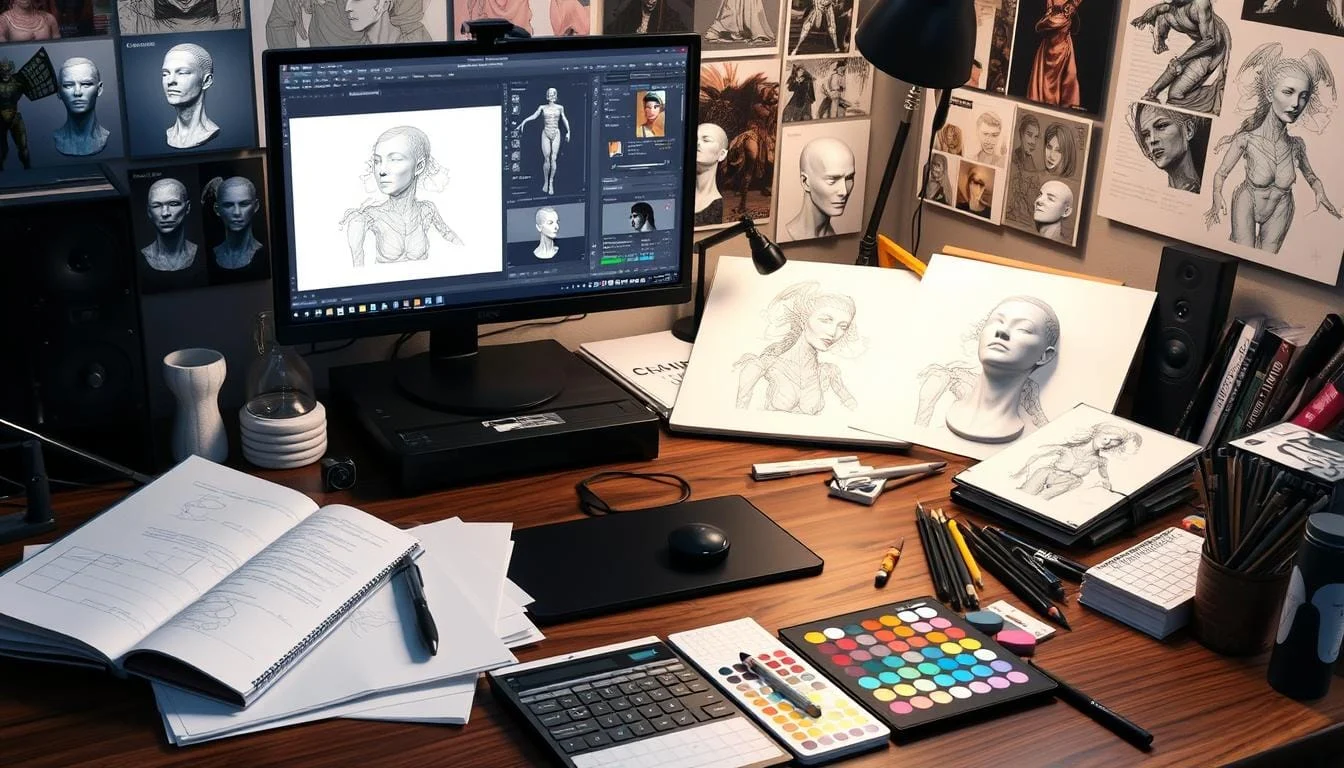
In this guide, we’ll cover the steps of 3D character modeling. We’ll go from concept art to the final animation touches. You’ll learn about the tools, techniques, and considerations for creating memorable 3D characters. Get ready to see how digital personalities come to life!
Ready to bring your character ideas to life? Find talented 3D artists on Fiverr to help you create stunning character models.
Table of Contents
Key Takeaways
- 3D character modeling is a multi-stage process involving concept art, modeling, texturing, rigging, and animation.
- High-quality character models can cost up to $40,000, showing their value in gaming.
- Popular software for 3D modeling includes Maya, ZBrush, Blender, and Daz Studio.
- The process has four main steps: blocking, high poly modeling, retopology, and baking.
- Optimization techniques are key for smooth in-game performance and visual appeal.
- Clear communication between artists, modelers, and animators is vital for successful character creation.
- 3D character models offer advantages like accurate sizing, detailed designs, and immersive experiences.
What is Character Modeling
Character modeling is the art of making virtual 3D characters using special software. It brings these characters to life, letting them explore digital worlds through animation. When you make a 3D character, you’re building a digital mesh that’s the base of your design.
Understanding the Basics of 3D Character Creation
3D character design is about building a polygon model that can move in animation. It begins with a simple mesh and then gets more detailed through sculpting. Making a 3D character can take 100 to 200 hours, depending on how complex it is.
The Role of Character Models in Modern Media
3D character models are key in many fields, like video games and mechanical engineering. They’re better than 2D graphics because you can rotate them and see their size accurately. The need for 3D modeling services is rising fast, with many types available:
- Ultra-Realistic
- Semi-Realistic
- Stylized
- Creature Modeling
- Cartoony
Key Components of Character Modeling
Creating a 3D character needs several important parts:
| Component | Description |
|---|---|
| Polygon Modeling | Using vertices, edges, and faces to create the character’s shape |
| Texturing | Adding surface details and colors to the model |
| Rigging | Creating a skeleton for animation purposes |
| Rendering | Generating the final image with lighting and effects |
For top-notch 3D character modeling, hire a skilled 3D artist. They can make your vision come to life with both precision and creativity.
Essential Tools and Software for 3D Character Modeling Work
Creating captivating 3D characters needs powerful tools. Let’s look at the top 3d modeling software options and what makes them special.
Professional 3D Modeling Software Options
Autodesk Maya is a leader with its wide range of tools. It’s a top choice in film and gaming for character modeling. Blender, an open-source tool, is a cost-effective option without losing features. ZBrush is great for digital sculpting, allowing for detailed work.
| Software | Rating | Key Feature |
|---|---|---|
| Autodesk Maya | ★★★★★ | Professional-grade rigging |
| Blender | ★★★★★ | Open-source versatility |
| ZBrush | ★★★★★ | Advanced sculpting tools |
Complementary Tools for Character Creation
Character Creator is known for its easy-to-use interface. It’s great for both realistic and cartoon designs. Poser is excellent for animation and rendering. Substance Painter is key for detailed texturing. These tools help bring your characters to life.

Hardware Requirements and Specifications
To run these powerful programs well, you need a strong system. A multi-core processor, dedicated graphics card, and lots of RAM are key. SSD storage also helps with faster file loading, which is important when working with big character files.
Ready to bring your characters to life? Find skilled 3D artists to help make your vision real.
Pre-Production and Planning Phase – The Art of 3D Character Modeling
The pre-production phase is key for your 3D character modeling project. It’s where you explore, choose references, and develop your character. Let’s look at what this phase includes.
Concept Art Development
Concept artists are essential in defining your character’s look. They make many sketches, focusing on clothes, hair, and special features. This stage sets the mood for the next steps.

Reference Gathering and Research
Gathering references is vital for realistic characters. You’ll research to find inspiration for your design. Look at different styles and anatomical references to match your character’s story.
Character Design Documentation
Keeping your design consistent is critical. You’ll write detailed descriptions of your character’s history, looks, and personality. Also, you’ll create poses that show off your character’s mood and traits.
| Pose Type | Description | Purpose |
|---|---|---|
| Natural Poses | Relaxed, everyday stances | Convey character’s default state |
| Habitual Poses | Recurring gestures or positions | Highlight unique personality traits |
| Staging Poses | Dynamic, action-oriented poses | Showcase character in key scenes |
Good planning in the pre-production phase saves time and money. If you need help, consider hiring a freelance character designer. They can help bring your ideas to life.
Core Modeling Techniques and 3D Modelling Work
3D character modeling is a complex art form that brings virtual beings to life. You’ll encounter two primary methods: polygonal modeling and NURBS modeling. Each technique offers unique advantages for creating your 3d mesh.
Polygonal modeling uses vertices, edges, and faces to build characters. It’s versatile and allows for detailed work. NURBS modeling, on the other hand, creates smooth curves perfect for organic shapes. Your choice depends on the character’s style and complexity.

- Blocking: Create basic shapes
- High poly modeling: Add details
- Retopology: Organize and align polygons
- Sculpting: Refine features
- Baking: Apply high poly elements to lower poly models
Mastering topology is key for a clean, animation-ready model. It ensures your character deforms correctly during movement. Sculpting tools let you add fine details, bringing your character to life.
“Understanding the workflow and steps in 3D character modeling is key for successful game development.” – Vivienne Huo, 3D Character Artist
Need expert help with your 3D character? Hire a skilled freelancer to bring your vision to life.
| Modeling Technique | Strengths | Best For |
|---|---|---|
| Polygonal Modeling | Flexibility, detail control | Complex characters, game assets |
| NURBS Modeling | Smooth curves, mathematical precision | Organic shapes, industrial design |
Texturing and Materials in Game Character Design
Texturing makes 3D characters come alive, adding important details. Your character’s skin, clothes, and accessories need textures to look real. Let’s explore the world of 3D texturing and material creation.
UV Mapping Fundamentals
UV mapping is the base of texturing. It unwraps a 3D model into a 2D version. This lets you paint textures that fit perfectly on your character. Learning UV mapping is essential for top-notch results.

Material Creation and PBR Workflow
The PBR workflow changed 3D texturing. It mimics how light acts on real-world surfaces. Making PBR materials involves several texture maps for color, roughness, and metalness. This method makes characters look incredibly real.
Detail Texturing and Surface Properties
Detail texturing adds the final touches, making characters seem alive. Think about skin pores, scars, or fabric weaves. These small details boost realism. Surface properties like bump mapping and displacement add depth without extra geometry.
| Texturing Step | Description | Impact |
|---|---|---|
| UV Mapping | Unwrapping 3D model surface | Enables accurate texture placement |
| PBR Workflow | Creating physically accurate materials | Enhances realism and lighting interaction |
| Detail Texturing | Adding fine surface details | Increases visual richness and character depth |
Ready to make your characters come alive with amazing textures? Hire a skilled 3D artist to take your character designs to the next level today!
Character Rigging and Animation Preparation
Character rigging brings 3D models to life, making them move and express. It’s a key part of 3D animation. It involves creating a virtual skeleton for characters to move naturally.

Skeleton Setup and Joint Placement
The first step in rigging is setting up the skeleton. Joints are placed carefully in the model, forming a structure. This structure is based on real anatomy, allowing for realistic movements.
Professionals often use Maya or Blender for this detailed work.
Weight Painting and Skin Binding
Weight painting comes next. It decides how much each bone affects the character’s mesh. Skin binding, or skinning, then attaches the model to the rig. This lets the character deform naturally as the skeleton moves.
Animation Controls and Constraints
The last step is setting up animation controls and constraints. These tools help animators work with the character. Controls include IK and FK systems, which control how limbs and joints move.
Rigging can take hours for simple characters or days for complex ones. It’s vital in gaming and animation, connecting modeling and animation.
Need help with character rigging? Find skilled 3D riggers on Fiverr to bring your characters to life.
Optimization and Performance Considerations
Creating stunning 3D characters is just the start. To ensure they run smoothly, you must focus on optimization. Let’s explore some key strategies for improving performance in character modeling.
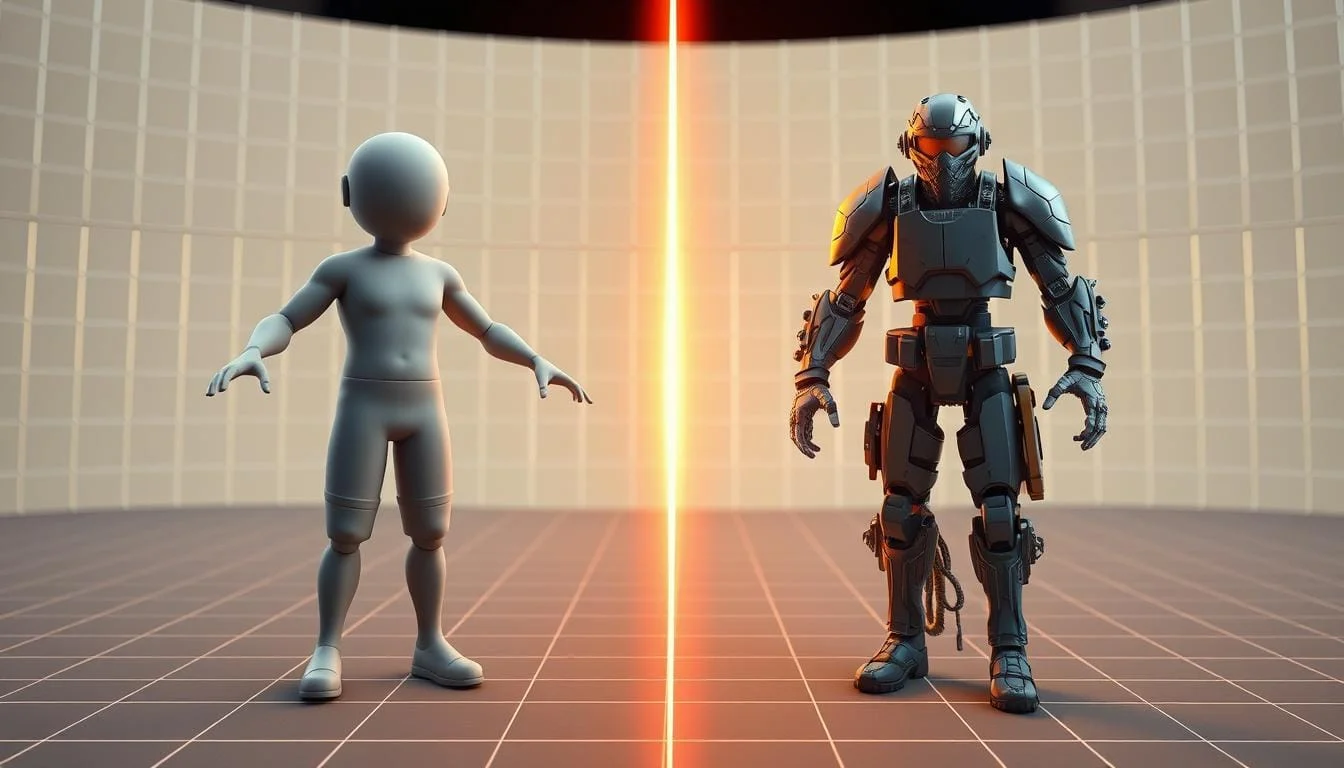
Reducing polygon count is key for faster animation and rendering. Lowering the number of polygons balances visual quality with speed. Smaller polygons give more shape control but slow down processing.
Texture optimization is also vital for better performance. Using fewer materials on models boosts efficiency. For animated characters, use one skinned mesh renderer per character. This simplifies rendering and enhances performance.
Implementing Level of Detail (LOD) systems is another smart move. LOD lets you use different model complexities based on distance from the camera. This keeps visuals sharp while reducing rendering load on distant objects.
| Optimization Technique | Impact on Performance |
|---|---|
| Polygon count reduction | Increases animation and rendering speed |
| Texture optimization | Enhances overall efficiency |
| LOD implementation | Reduces rendering load on distant objects |
For better performance, use fewer bones in your character models. Keep forward and inverse kinematics separate during modeling. Remove any redundant IK nodes before exporting. These steps greatly improve model efficiency.
By using these optimization techniques, you’ll create models that look amazing and run smoothly. Need help optimizing your 3D characters? Hire skilled 3D modelers to make your characters come to life efficiently.
Advanced Features and Special Effects
3D character modeling has evolved a lot. Now, advanced features make characters seem alive. These new techniques add depth and realism, making them more engaging and lifelike.
Facial Expression Systems
Facial animation is key for believable characters. Modern systems use blend shapes and muscle simulations for various expressions. This allows characters to show emotions with subtlety and nuance, improving storytelling in games and films.

Cloth and Hair Simulation
Cloth simulation adds realism to character clothing, making it move naturally. Hair dynamics simulate the movement of individual strands. These features make characters feel more real in their environment.
Dynamic Effects and Particle Systems
Particle effects bring characters and their surroundings to life. They range from subtle environmental interactions to grand special effects. These systems are vital for adding elements like fire, smoke, or magical abilities in characters.
Using these advanced features requires strong software and hardware. Tools like Autodesk Maya ($235/month) or ZBrush ($39.95/month) have the power to implement these effects. While they cost more, the results are truly amazing.
Need help making your character come alive with these advanced techniques? Hire a skilled 3D artist. They can take your project to the next level with top-notch character modeling and special effects.
Conclusion
The 3D character modeling process has grown a lot. It has moved from simple designs to detailed, lifelike figures. You’ve learned key skills for 3D artists. Each step, from concept to final render, is vital in making characters real.
Remember, characters like Spiderman have lasted over 50 years. Designs like in Monsters, Inc. have won big awards. As you improve, explore new areas like the Metaverse. There, custom avatars are very sought after.
There are many tools to use. From Maya and ZBrush to Substance Painter and Unity, each has its own role. Learning these will help you face any challenge in character modeling.
Are you ready to show off your 3D skills? Look for your next project on Fiverr. Start making your digital creations come to life today.
FAQ:
For “Guide to 3D Character Modeling: Create Your Character Model from Scratch”
Q: What is 3D character modeling and why is it important in game development?
A: 3D character modeling is the process of creating three-dimensional models of characters for video games, animations, and other digital media. It’s a crucial part of game development as it brings characters to life, allowing players to connect with and interact with them in a 3D game environment. The art of 3D character modeling involves creating detailed, visually appealing characters that can be animated and integrated into various digital platforms.
Q: How do I start to 3D model a character from scratch?
A: To model a character from scratch, begin by sketching your character concept and gathering reference images. Then, choose a 3D modeling software like Maya, Blender, or ZBrush. Start with basic shapes to create the character’s overall form, then refine the details using tools like extrude, bevel, and sculpt. Remember, the process of 3D character design involves multiple stages, including base mesh creation, sculpting, retopology, and texturing.
Q: What specialized software do 3D character artists use?
A: 3D character artists use various software and tools for their 3D modeling work. Some popular choices include: 1. Autodesk Maya 2. Blender 3. ZBrush 4. 3ds Max 5. Cinema 4D 6. Modo Each software has its strengths, and top 3D character artists often use a combination of these tools to create their models.
Q: What is polygonal modeling in 3D character design?
A: Polygonal modeling is a fundamental technique in 3D character design where the model is created using a large number of polygons. These polygons are the building blocks of 3D objects, forming the surface of the character. The process involves manipulating vertices, edges, and faces to shape the character. Polygonal modeling allows for precise control over the character’s form and is essential for creating detailed, smooth models suitable for games and animations.
Q: How does the rigging process fit into 3D character modeling?
A: Rigging is a crucial step that comes after the initial 3D modeling work. It involves creating a skeletal structure within the 3D model, which allows the character to be animated. During the rigging process, the 3D artist sets up a system of bones and controls that define how the character model will move and deform. This is essential for character animation and brings the static 3D model to life, allowing it to move realistically in games and animations.
Q: What are the key stages in the 3D character design process?
A: The 3D character design process can be divided into several key stages: 1. Concept and sketching 2. Base mesh creation 3. High-poly sculpting 4. Retopology for a game-ready model 5. UV unwrapping 6. Texturing and material creation 7. Rigging 8. Animation testing Each stage is crucial in creating a fully realized 3D character model.
Q: How do I optimize my 3D character model for game engines?
A: To optimize your 3D character model for game engines, focus on creating efficient topology with a reasonable polygon count. Use techniques like LOD (Level of Detail) modeling to create versions of your character with varying detail levels. Optimize textures by using texture atlases and appropriate resolution. Ensure your character’s rig is efficient and game-ready. Remember, the goal is to balance visual quality with performance, especially for a 3D game where multiple characters might be on screen simultaneously.
Q: What skills should an aspiring 3D character artist focus on developing?
A: Aspiring 3D character artists should focus on developing a range of skills: 1. Strong understanding of anatomy and proportions 2. Proficiency in 3D modeling software 3. Sculpting skills for adding fine details 4. Texturing and UV mapping 5. Basic rigging and animation knowledge 6. Understanding of game engine requirements 7. Artistic eye for design and aesthetics Continuous practice and staying updated with the latest tools and techniques in the art of 3D character modeling is key to becoming an expert 3D character artist.
Q: How long does it typically take to create a 3D character model from scratch?
A: The time it takes to create a 3D character model from scratch can vary greatly depending on the complexity of the character, the artist’s experience, and the intended use of the model. A basic character might take a skilled artist a few days, while a highly detailed, game-ready character could take several weeks or even months. This includes all stages from initial concept to final, textured, and rigged model. The process is often iterative, with revisions and refinements throughout the 3D character design process.
Q: What’s the difference between modeling a main character versus a secondary character for a 3D game?
A: When modeling a main character versus a secondary character for a 3D game, there are several key differences to consider: 1. Level of detail: Main characters usually require more detail and higher polygon counts as they’re frequently on screen. 2. Animation complexity: Main characters often need more complex rigs and animations. 3. Texture resolution: Main characters typically use higher resolution textures. 4. Customization: Main characters might need more variations or customization options. 5. Performance optimization: Secondary characters may need to be more optimized to allow for multiple instances on screen. The modeling work for a main character is generally more extensive and time-consuming compared to a secondary character.
Source Links
- When 3D graphics come into play, magic happens! A 3D artist uses various software to transform imagination into digital reality.
- 3D design breathes life into every model of the character, where modeling can be divided into intricate stages of creativity.
- Character model using advanced techniques reveals the true art of digital storytelling.
- Creation of 3D characters is where technology meets pure imagination.
- 3D artists use modeling and sculpting to craft detailed 3D models that make you wonder how the character will look.
- Related to 3D innovation, realistic 3D characters emerge from specialized 3D modeling.
- 3D character involves a complex process where artists create the desired vision.
- Creating a model requires complex 3D understanding and passion.
- Desired character becomes reality through 3D content that demands extraordinary skill.
- Game characters and set the tone of entire digital worlds. Polygons to create immersive experiences are optimal for use in games.
- With modern software and a range of software, artists bring magic throughout the game.
- Creating 3D characters is an art form that blends technical precision with unbridled creativity.
- Mastering 3D Character Modeling: Unleashing Creativity – Game-Ace
- Modeling demands extraordinary attention to detail.
- Texturing 3D Models in Game Art: Principles
Related Articles:
- Understanding the Goal of Industrial Product Design in Modern Design
- Game Art vs Game Design: Understanding the Key Differences Explained
- Twitch Stream Overlays & Graphics Templates: Elevate Your Streaming Game
- Custom Trade Show Booth Design & Displays | Innovative Booth Solutions
- How Much Does a Gaming Trailer Cost? Video Game Trailer Cost Ultimate Guide
Our Partners: CSKDesignCrafts.com – FitFusioHub.com – LifeCraftsCentre.com
This post contains affiliate links, which means I may earn a commission if you make a purchase through these links. There is no additional charge to you! Thank you for supporting my blog so I can continue creating free content each week!




