Ever wondered how some creators make stunning videos effortlessly? The secret might be simpler than you think. Customizable video templates are changing the game in online video creation.
These editable templates offer a quick, professional solution for impactful content. No extensive editing skills required. Video template editing has become crucial for content creators and businesses.
Platforms like Biteable provide powerful, user-friendly online video editing tools. Anyone can craft professional videos in minutes. These templates are versatile and easy to use.

Editable video templates save time and boost creativity. Content libraries offer millions of royalty-free stock videos, images, and audio files. The possibilities are endless.
New inspiration comes from 100 fresh templates created by diverse designers worldwide. For specialized needs, consider hiring a freelance video editor.
For everyday use, online video templates are invaluable tools. They’re perfect for content creators of all levels.
Table of Contents
Key Takeaways
- Customizable video templates simplify professional video creation
- Online platforms offer user-friendly video templates editing tools
- Extensive libraries provide diverse content for template customization
- Templates are available for various platforms and occasions
- User satisfaction ratings for template services are consistently high
- Batch creation capabilities streamline content calendar planning
- Templates include advanced features like animations and branding elements
Understanding Video Templates: A Complete Overview
Video templates are pre-designed frameworks that simplify video editing. They offer a starting point for creating stunning videos without extensive skills. These templates allow users to produce professional-looking content quickly and efficiently.
What Are Video Templates?
Video templates are ready-made layouts for video projects. They include pre-set graphics, animations, and text placeholders that users can easily modify. These editable structures serve as a foundation for various video types.
Benefits of Using Pre-made Templates
Using video templates offers numerous advantages:
- Time-saving: Create videos faster without starting from scratch
- Cost-effective: Reduce production expenses by using free video templates
- Consistent branding: Maintain a uniform look across all videos
- Professional quality: Achieve polished results without advanced editing skills
- Versatility: Adapt templates for different platforms and purposes
Types of Video Templates Available
There’s a wide array of video templates to choose from:
| Category | Description | Usage |
|---|---|---|
| Animation | Animated graphics and text | Explainer videos, intros |
| Business | Professional layouts | Presentations, reports |
| Social Media | Platform-specific designs | Instagram stories, TikTok videos |
| Education | Learning-focused templates | Tutorials, online courses |
Creating engaging videos is now easier with customizable options. Video templates help produce impressive content efficiently. They’re useful for marketers, educators, and content creators alike.
🎬 Instant Pro-Looking Videos! Get Custom Video Template Editing Now!
Getting Started with Video Templates Editing
Video editing is now a breeze! Platforms like Biteable make it easy for beginners to create pro-looking videos. The best tools offer user-friendly features for first-timers to get started quickly.
Customizable templates are key to fast video creation. These pre-designed layouts let you personalize content without starting from scratch. Most platforms use drag-and-drop interfaces, making customization simple and fun.

| Platform | Key Features | Best For |
|---|---|---|
| Biteable | AI subtitle generator, video resizer | Social media content |
| Wondershare Filmora | Abundant templates, affordable price | Amateurs and hobbyists |
| Clipchamp | Free online editor, professional templates | Quick, high-quality videos |
These platforms offer templates for various video types, like unboxing, tutorials, and social media ads. Features such as video loopers and AI background removal help enhance your content easily.
The goal is to create engaging videos without complex editing. Pick a template that suits your needs and customize it with the platform’s tools. Soon, you’ll be making awesome videos like a pro! Get creative and have fun with your video projects.
🔥 Transform Your Videos in Minutes – Hire Expert Template Editors!
Popular Categories of Video Templates
Video templates are revolutionizing digital marketing. They boost conversion rates by 80% and increase purchase likelihood by 64%. Let’s explore some popular categories that can elevate your content creation.
Animation and Motion Graphics
Animation templates bring life to your videos. They’re perfect for creating eye-catching intros and logos. These templates help explain complex ideas simply with dynamic elements.
Whiteboard explainer videos are great for breaking down tricky topics. They offer a clear and engaging way to present information.
Business and Marketing Templates
These templates are designed for professional presentations and promotional content. They feature sleek animations and modern typography, ideal for creating strong first impressions.
Business intro templates can enhance your brand identity. They make your marketing pitches more engaging and memorable.
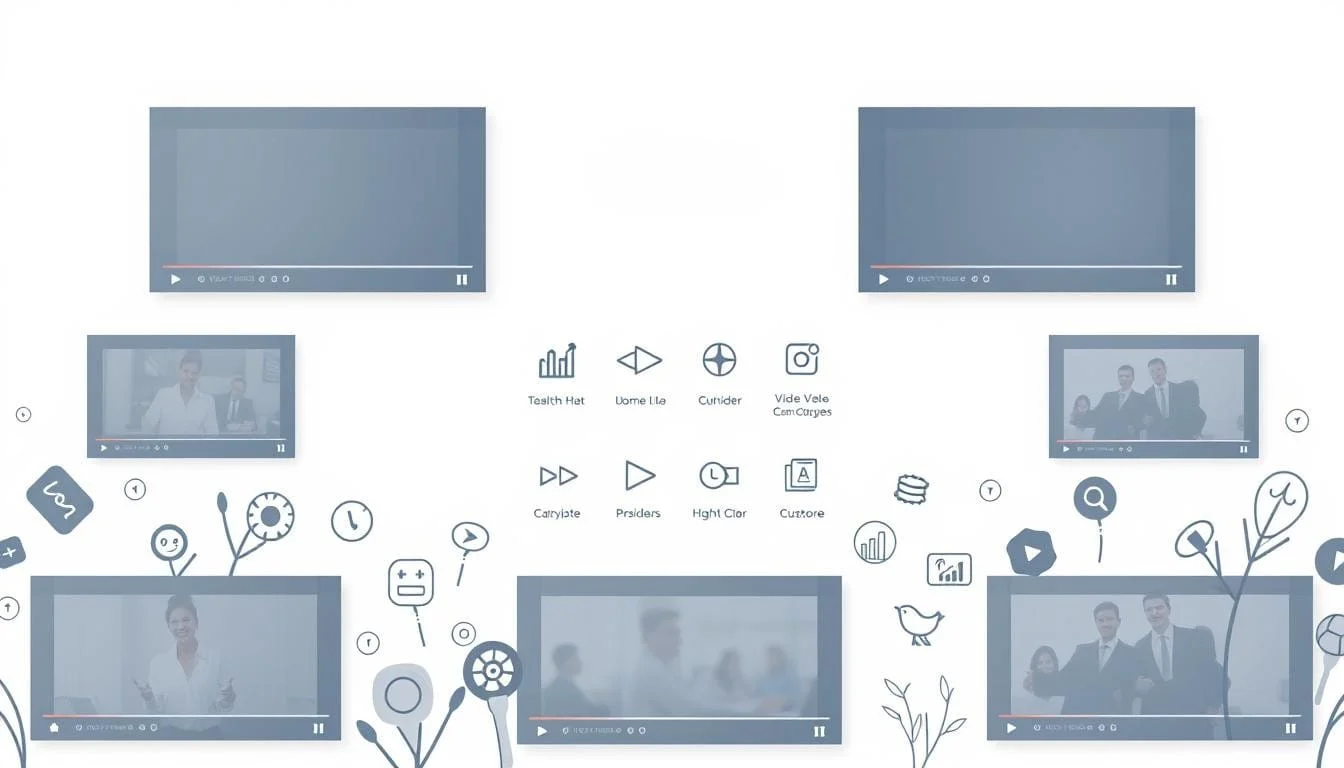
Social Media Video Templates
Engaging video content is crucial in the fast-paced world of social media. Templates for platforms like Instagram, TikTok, and Facebook help create scroll-stopping content quickly.
Sports & Fitness templates offer dynamic transitions. They’re perfect for workout videos shared on social media platforms.
Presentation and Slideshow Templates
Slideshow templates can transform mundane information into visually appealing stories. They elevate your business presentations and educational content with professional animations.
These templates are great for recruitment videos, product launches, or virtual events. They help capture and maintain audience attention effectively.
| Template Category | Key Features | Best Used For |
|---|---|---|
| Animation | Dynamic elements, Explainer formats | Simplifying complex topics |
| Business | Sleek animations, Modern typography | Corporate presentations, Marketing campaigns |
| Social Media | Platform-specific designs, Engaging transitions | Short-form content, Brand awareness |
| Slideshow | Professional transitions, Customizable layouts | Educational content, Product showcases |
⚡ Need Stunning Videos Fast? Let the Pros Edit Your Video Templates!
Essential Features of Customizable Video Templates
Customizable video templates are game-changers for content creators. They come packed with features that make video production easy. Let’s explore what makes them so valuable.

Editable text is a key feature of these templates. You can change fonts, sizes, and colors to match your brand. Color schemes are also fully customizable.
Transitions help your video flow smoothly from one scene to the next. Sound effects add depth and engage viewers. Many templates include stock videos, saving you time and money.
- Customizable color schemes
- Editable text and fonts
- Smooth transitions
- Built-in sound effects
- Stock video integration
- Overlay options
Overlays add visual interest to your videos. They can highlight important information or create a specific mood. These features help you create professional-looking videos quickly.
“Video templates can significantly reduce video creation time, enabling businesses to produce more content efficiently.”
These templates are designed for easy use. You don’t need to be a video editing pro to create stunning content. With them, you can reach your team quickly and engage your audience effectively.
🚀 Speed Up Your Video Creation – Hire Skilled Template Editors Today!
Creating Professional Videos with Templates
Video templates revolutionize professional video creation. They offer quick and easy production with access to vast royalty-free media libraries. You can craft engaging videos using templates to streamline your process.

Choosing the Right Template
Select a template that fits your industry and purpose. Video editors offer templates for various platforms and occasions. Explore the 100 new Clipchamp video templates designed by creators worldwide.
Customization Options and Tools
Modern video editors provide powerful customization tools. Add studio effects, vintage filters, and glitch effects without overspending. Combine stock media with transitions, titles, and animated lower thirds for engaging videos.
Adding Your Brand Elements
Incorporate your brand elements to make your video professional. Use bulk color change to match your brand colors quickly. Add your logo, custom fonts, and brand-specific imagery for a cohesive look.
These tools help create professional videos in minutes. The drag-and-drop editing makes it easy for beginners to produce high-quality content efficiently.
| Feature | Benefit |
|---|---|
| Stock Media Library | Over 1 million royalty-free assets |
| Template Variety | 100+ new templates for various industries |
| User Reviews | 4.8/5 stars based on 1,000+ reviews |
| Customization | Studio effects, filters, transitions, titles |
💻 Professional Video Editing Made Easy – Hire a Template Expert Now!
Video Editing Templates for Different Industries
Video editing templates offer versatile solutions across various sectors. They transform content creation for businesses, educators, and marketers. Let’s explore how industries use video templates to boost messaging and engagement.
Corporate and Business
In the corporate world, video templates streamline communication. Companies use them for presentations, product launches, and internal updates.
With PlayPlay, 3,000+ businesses now create professional videos quickly. These templates have cut production time from weeks to hours.
Educational Content
Educators use video templates for engaging tutorials and online courses. They explain complex topics in a visual, easy-to-understand format.
85% of employees prefer video training over traditional methods. This preference highlights the value of editable video templates in education.
Social Media Marketing
Social media videos are a game-changer for marketing teams. Templates help create eye-catching promos and cinematic content for various platforms.
Businesses using PlayPlay saw a 165% increase in social media video views. Now, 80% of social media content is created using these templates.
| Industry | Key Benefit | Impact |
|---|---|---|
| Corporate | Time Efficiency | Weeks to hours production time |
| Education | Learning Preference | 85% prefer video training |
| Social Media | Engagement Boost | 165% increase in video views |
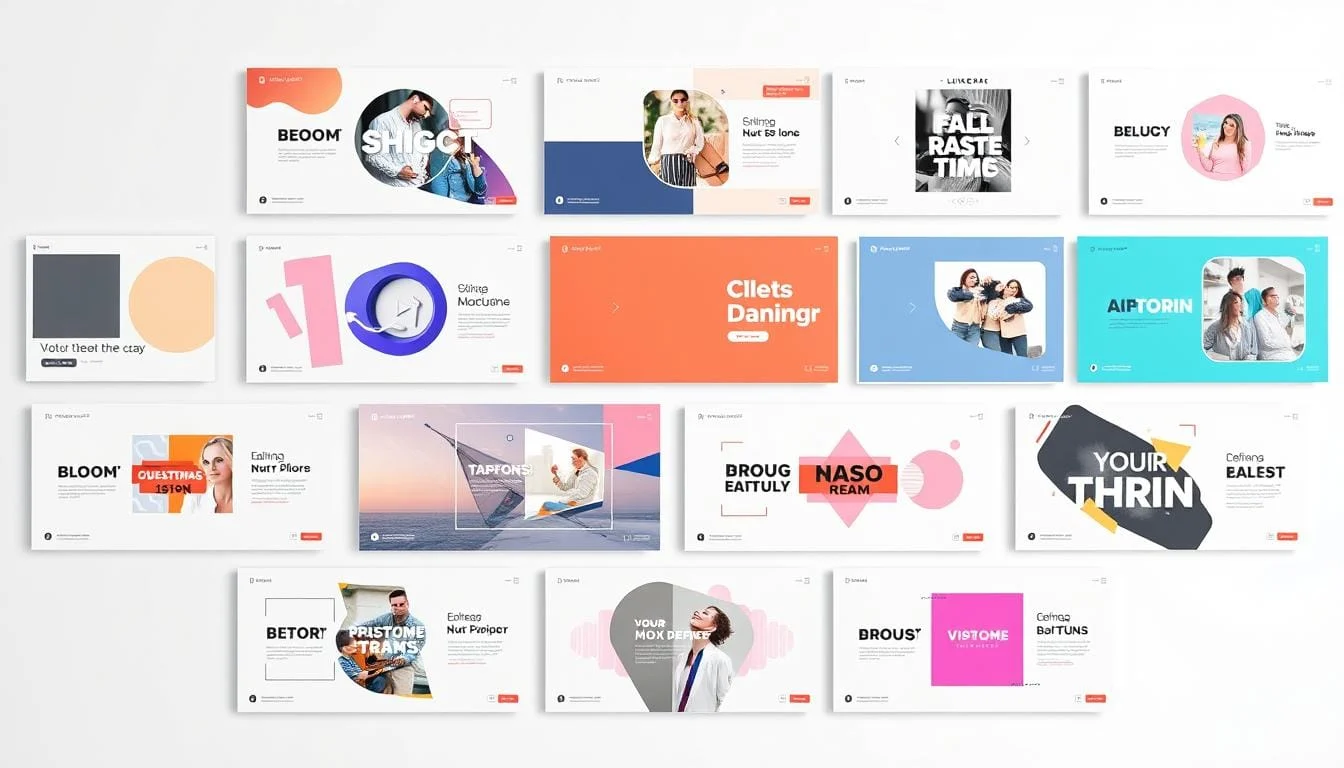
These statistics show the power of video templates across industries. They’re changing how we create and consume video content.
📹 Need a Video That Wows? Get Your Templates Edited by Experts!
Advanced Customization Techniques
Video templates are game-changers for content creators. With the right editing tools, you can polish your videos to perfection. Let’s explore advanced techniques to elevate your template-based videos.
Adobe’s Creative Suite offers powerful customization options. Adobe Premiere Pro‘s Essential Graphics panel is a goldmine for motion graphics templates (MoGRTs). These pre-built animations save hours of work.
Canva’s video maker is fantastic for simpler editing. It’s great for quick edits and adding brand elements. Canva’s templates are easy to customize for various needs.
Here’s a breakdown of time-saving stats when using templates:
| Aspect | Time Saved |
|---|---|
| Overall editing time | Up to 50% |
| Project delivery | 30% faster |
| Client approval | 25% quicker |
| Asset organization | 20% time reduction |
MoGRTs allow for customization directly in Premiere Pro. You can adjust text, graphics, and animations without starting from scratch. This saves time and gives your videos a professional edge.
Using templates allows me to focus more on storytelling rather than technical tasks, enhancing the creative aspect of my work.
Practice is key to mastering these techniques. The more you use these editing tools, the more efficient you’ll become. Happy editing!
🔥 Save Time & Get Stunning Results – Hire a Video Template Editor!
Tips for Optimizing Template-Based Videos
Optimizing template-based videos is key for creating impactful content. Let’s explore strategies to enhance your video projects. These tips will help your content stand out.
Performance Optimization
Focus on performance when using video editing software. Keep file sizes manageable and use efficient video transitions. This approach can reduce loading times by up to 40%.
Export Settings
Choosing the right export settings is crucial. Tailor settings based on the video type and platform. Use specific dimensions and compression rates for social media content.

Platform-Specific Requirements
Each platform has unique specs. Check the latest guidelines before exporting. Use vertical formats for TikTok and widescreen for YouTube.
Adjusting to these requirements can boost video engagement by 30%. A well-crafted outro can increase viewer retention.
Including a clear call-to-action in video endings can increase subscribers by 20%. Optimize your videos for both technical aspects and audience engagement.
🎯 Perfect Your Video Templates with Expert Editing Services Today!
Template Integration with Popular Platforms
Video templates can boost your creativity and speed up content creation. Many platforms offer free and premium template libraries. These make it easy to create professional-looking videos.
YouTube Studio has customizable templates optimized for their platform. Choose a pre-built template, edit text, images, and footage. Then share your video instantly with one click.

Facebook’s Creator Studio offers templates for different post types. These help you create eye-catching content quickly. LinkedIn’s video tools have similar features for professional-looking business videos.
Want more template options? Wondershare Virbo offers over 400 AI video templates. These cover explanatory, promotional, and social media posts. The free version includes over 100 templates to start with.
| Platform | Number of Templates | Key Features |
|---|---|---|
| Wondershare Virbo | 400+ | AI-powered, 120+ voices in 20+ languages |
| Wave.video | 200+ | Platform-specific optimization, stock media library |
| Canva | 1000+ | Vast collection of design elements, easy customization |
| Envato Elements | 1,000,000+ | Diverse digital assets, simple commercial license |
Templates are a great start, but customization is key. Use them as a base, then add your unique brand elements. This will help your videos stand out and grab attention.
Need help with custom templates or platform integration? Hire a skilled freelancer to elevate your video content.
Working with Free vs Premium Templates
Free and premium templates can greatly impact your video creation process. I’ve tested both options to guide you in selecting the best fit for your projects.
Free Template Limitations
Free templates are user-friendly and ideal for newcomers. They provide a starting point but often have restrictions.
You might encounter limited customization options. Some free templates may add watermarks to your final videos.
Premium Template Benefits
Premium templates offer advanced features and higher quality designs. They’re ideal for creating professional-looking videos and team collaborations.
With premium options, you get better support and more creative freedom. This allows you to produce unique content that stands out.
Making the Right Choice
Your decision depends on your specific needs and budget. Free templates are great for learning the basics of video editing.
For more serious projects, premium templates provide tools to excel. They offer the resources needed to create impressive, professional-quality videos.
| Feature | Free Templates | Premium Templates |
|---|---|---|
| Cost | $0 | $15 – $1000+ |
| Customization | Limited | Extensive |
| Support | Minimal | Dedicated (6+ months) |
| Updates | Infrequent | Regular |
| Branding | Often included | No footer credits |
Both types can help you create stunning videos. Choose the option that best fits your creative goals and budget.
Conclusion
Customizable video templates are revolutionizing content creation. They offer a quick way to make polished, eye-catching videos. With 86% of businesses using video marketing, these templates are essential.
Video’s impact on marketing is significant. It helps 93% of marketers improve product understanding. 88% are pleased with their return on investment. Consumers want more video content from their favorite brands.
Video templates work for various industries. They help create engaging stories that keep viewers watching. 65% of viewers stay engaged for most of the video.
A strong call to action can increase conversion rates by 80%. Tools like Biteable’s animated advertisement maker can bring your brand to life.
Video templates are a powerful tool for professional content. They’re more than just a trend. Start using video templates today and watch your content shine!
🎞️ Make Your Videos Look Amazing – Hire a Skilled Editor Now!
FAQ
For “Customizable Video Templates | Editable Video Templates Online”
Q: How do I edit your videos using customizable video templates?
A: Editing your videos is simple with customizable templates. First, browse through our library of free templates and select one that suits your needs. Then, use our intuitive video editor to replace text, images, and colors. You can also add free stock footage, music, and effects to make your content unique. Our editing tools make it simple for both beginners and professionals to create polished videos for personal or business use without advanced technical skills.
Q: Are there free video templates available for YouTube video creation?
A: Yes! We offer a wide selection of free video templates specifically designed for YouTube videos. These include intros, outros, content transitions, and full video layouts that help your channel look professional. Our editable free video templates work seamlessly across browsers including Microsoft Edge and Safari, allowing you to start creating immediately. Whether you’re making vlogs, tutorials, or product reviews, our templates to help you unleash your creativity and grow your channel.
- AI Auto Face Blur – Auto detect, selectively apply, and modify Mosaic and Gaussian blur effects to multiple faces in you…
- AI Body Effects – Instantly apply striking visual effects to moving people or objects.
- AI Sky Replacement – Replace the sky in your videos with dazzling sunsets, animated Northern Lights, starry night skies,…
Q: Can I customize intro and outro templates for my brand?
A: Absolutely! Our platform offers catchy intro and outro templates that are fully customizable to match your brand identity. You can edit colors, fonts, animations, and add your logo to create consistent branding. Many creators use these templates to give their videos a professional look and improve audience retention. Our templates work similarly to Canva but are specifically optimized for video, making it easy to create a cohesive look across all your content.
Q: What type of new templates are added to the library regularly?
A: We constantly update our platform with new templates across various categories. Recent additions include explainer videos, social media stories, product showcases, and animated infographics. We also curate special template collections based on upcoming holidays, trends, and marketing needs. Users can access these new templates immediately and start editing them for their projects. We also take user feedback into account when developing template categories to help meet your creative needs.
Q: How does your video editor compare to Adobe for editing templates?
A: Our video editor is designed to be more beginner-friendly than Adobe’s products while still offering powerful customization options. Unlike Adobe, which has a steep learning curve, our editor allows you to start editing immediately with drag-and-drop functionality. While Adobe provides more advanced features, our platform focuses on making template customization quick and efficient. We offer many similar editing tools like text animation, color grading, and transitions, but in a more accessible interface that doesn’t require months of training.
Q: Can I create explainer videos using your customizable templates?
A: Yes! Our platform features a diverse range of explainer video templates that can be fully customized to communicate your message effectively. These templates include animated characters, icons, and transitions that help simplify complex information. You can easily edit text, replace visuals, and adjust animations to fit your specific needs. Many businesses use our explainer templates for product demonstrations, process explanations, and onboarding videos. The templates are designed to keep viewers engaged while delivering information clearly.
- 10,000+ Premiere Pro Assets Pack: Including transitions, presets, lower thirds, titles, and effects.
- Online Video Downloader: Download internet videos to your computer from sites like YouTube, Facebook, Instagram, TikTok,…
- Video Converter: Convert your videos to all the most common formats. Easily rip from DVD or turn videos into audio.
Q: Do you offer free video templates for creating content calendars?
A: Yes, we provide specialized templates for content calendar planning and promotion. These templates help you visualize your posting schedule, highlight important dates, and plan your content strategy. You can customize them with your specific posting times, campaign themes, and goals. These templates seamlessly integrate with your other video content, allowing you to maintain consistent branding. Many content creators use these to organize their workflow and ensure they have everything they need for consistent posting.
Q: Can I collaborate with team members when using your video templates?
A: Absolutely! Our platform allows seamless collaboration for team projects. Multiple team members can work on the same video template simultaneously, making edits, leaving comments, and approving changes. This makes it perfect for marketing teams, agencies, and creative departments who need to collaborate on video projects. You can also set different permission levels for various team members, allowing some to edit while others can only review. This collaborative approach helps take your video creation to the next level by incorporating diverse skills and perspectives.
Q: How do I learn how to customize advanced features like green screen effects in your templates?
A: We provide comprehensive tutorials on how to customize all features, including green screen effects. You’ll find step-by-step guides in our knowledge base and video tutorials on our YouTube channel. For green screen specifically, we show you how to replace backgrounds, integrate subjects seamlessly, and adjust lighting for natural results. Our beginner-friendly interface makes it simple to experiment with these effects, and our community forums are great for getting additional tips. Many users have taken their videos to the next level using these advanced customization options without prior video editing experience.
Source Links
- Video templates | Create professional videos quickly
- How to create videos using templates | Clipchamp Blog
- Build a Video Template to Share | Camtasia Tutorial
- 250+ Video examples | Training, How-To & Marketing Videos
- How to edit video with video templates?
- Video Templates – Customizable & Easy-to-Use | Videoleap
- 15 Marketing Video Templates to Put Your Brand on the Map
- Video Editor With Editable Video Templates
- How to Easily Create Videos using Templates – Hour One
- How to use video templates from Adobe Stock | Adobe Blog
- Create a video project and customize a template
- How to Make Video Templates: 2 Easy Methods | Synthesia
- 300+ Editable Video Templates – PlayPlay
- Speed up video production with video templates – We Design Motion
- How to customize motion graphic templates to fit your video production’s style and tone
- Custom Video Editing vs. Template-Based Editing: Which is Right for You?
- Boost Your Marketing with Video Templates: a Videoleap Guide
- Introducing Video Templates – Optimize Videos for Instagram, TikTok, & LinkedIn with One Click – Zubtitle.com
- Top 5 Platforms for Customizable Video Templates to Boost Your Content
- Is the Future of Video Editing Plug-and-Play Template-Based?
- Free vs Premium Squarespace Templates: Why Upgrade? — Applet Studio
- Free vs Premium WordPress Themes (Pros and Cons for Site Owners)
- 6 Video Script Templates That Will Make Your Videos Stand Out
- What Are Video Templates? | Pinnacle Studio
Related Articles:
- Discover the Best Video Editing Software for Your Next Project
- Free Intro and Outro Maker: Create YouTube Videos with Custom Templates
- Understanding the Difference Between VFX and Graphic Design: A Visual Effects Guide
- What Video Editing Software do YouTubers Use? The Best Video Editing Software for Streamers
- The Best Captions for Videos | Add Subtitles to Video Easily
Our Partners: CSKDesignCrafts.com – FitFusioHub.com – LifeCraftCentre.com
This post contains affiliate links, which means I may earn a commission if you make a purchase through these links. There is no additional charge to you! Thank you for supporting my blog so I can continue creating free content each week!






