Ever wondered how those cute animated characters come to life on streaming sites? The vtubing world has grown fast, with virtual avatars everywhere on Twitch and YouTube. It’s amazing to see how anime and gaming mix, changing how creators meet their fans.
These digital characters are special for creators. They hide their real selves but let fans connect. Many streamers use them to stay private while growing online. Others see them as a way to show their true selves through their characters.

The world of animated streamers is getting bigger every day. If you’re interested in becoming a vtuber, you’re in the right spot! This guide will show you how to start. Need help with your avatar design? There are many freelance artists who can make your character come to life.
Table of Contents
Key Takeaways
- Virtual avatars allow streamers to maintain privacy while building an audience
- The vtubing community spans across major platforms like Twitch and YouTube
- Creating a vtuber persona offers unique opportunities for creative expression
- Professional freelancers can help design custom avatars for new creators
- Virtual streaming combines elements of anime culture with gaming content
- Becoming a vtuber is accessible to beginners with the right resources
The World of VTuber Avatars
VTuber avatars blend art, tech, and personal expression. They are the heart of this new content creation world. Your digital self is your face to the world. These avatars show creators’ personalities, dreams, and visions.
VTubing’s rise in popularity comes from the freedom it offers. You can be anything, from a magical fox girl to a cybernetic warrior. Your avatar opens doors to endless creativity.
What Are VTuber Avatars and Why They Matter
A virtual avatar in VTubing mirrors your movements and expressions. Unlike showing your real self, VTubing lets you connect through an animated character.
These avatars are special because they mix privacy with creativity. You can connect with fans without showing your face. Many top VTubers have huge followings because of their animated selves.
VTuber models let creators go beyond physical limits. They can create rich stories and unique brands. Your avatar is key to your content strategy.
2D vs 3D Avatars: Understanding Your Options
Choosing between 2D and 3D avatars is your first big decision in VTubing. Each style has its own benefits and challenges.
2D avatars are like traditional anime characters with flat designs. They’re loved for their expressiveness and look. Many creators like 2D for its art and lower tech needs.
3D avatars offer depth and can move in 3D space. They give a more real experience. Viewers enjoy seeing VTubers from different angles.
| Feature | 2D Avatars | 3D Avatars | Best For |
|---|---|---|---|
| Visual Style | Flat, anime-inspired | Dimensional, can rotate | Personal preference |
| Creation Difficulty | Moderate (illustration-based) | Complex (3D modeling) | Beginners: 2D; Advanced: 3D |
| Resource Requirements | Lower CPU/GPU needs | Higher processing power | Limited hardware: 2D |
| Expressiveness | Highly expressive faces | Full-body movement range | Face-focused: 2D; Movement-focused: 3D |
| Typical Cost | $200-800 | $500-2000+ | Budget-conscious: 2D |
Your choice between 2D or 3D affects costs and software needs. Beginners often start with 2D. As they grow, they might choose 3D.
Remember, your avatar’s personality and content quality are more important than tech specs. The best VTubers connect with fans through engaging performances, not just looks.
How Do VTubers Get Their Avatars?
Every VTuber has a unique digital persona. But how do they get these avatars? There are several ways, each with its own pros and cons. Knowing these options can help you choose the right one for your vision and budget.
VTubers usually get their avatars in three ways. Some hire artists for custom designs. Others make their own avatars. Beginners often use premade models. Let’s look at each method to find the best fit for you.
Common Methods Professional VTubers Use
The majority of established VTubers choose commissioned artwork. They hire artists to create a custom avatar. This process ensures a unique digital persona that matches their brand.
For a truly unique presence, consider a freelance artist. This option is more expensive but offers top-notch customization.
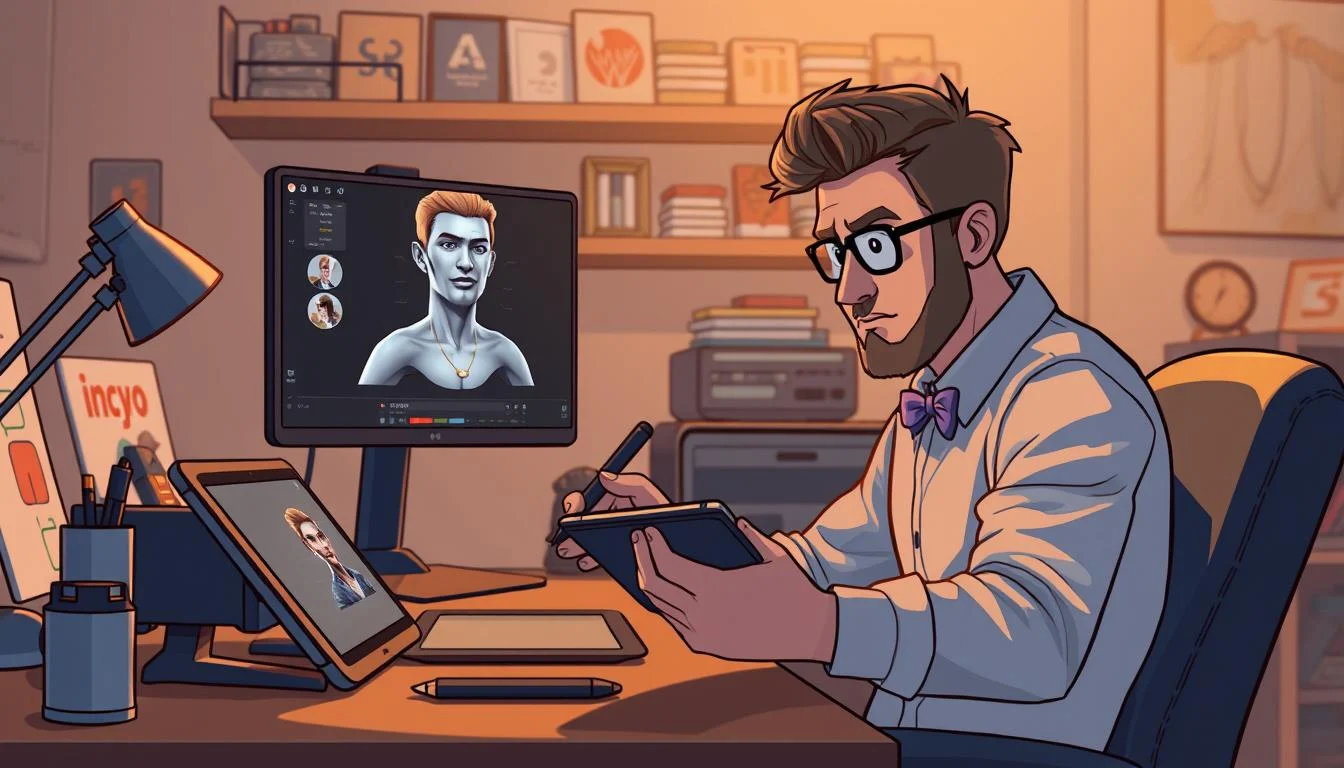
Some VTubers prefer to create their own avatar. This gives them full creative control. But it requires artistic talent and technical skills.
Newcomers often start with premade avatars. These templates are affordable and easy to customize. They’re a good choice for those who want to start streaming quickly without spending a lot.
Factors to Consider When Choosing Your Avatar Type
Several factors should guide your avatar choice. Your budget is a big consideration. Custom commissions can be expensive, while premade avatars are cheaper. DIY options require software costs.
Your technical abilities are also important. Creating an avatar yourself needs design software skills. If you’re not skilled, you might need to commission an artist or buy a premade model.
Think about how important uniqueness is to your brand. Custom avatars make you stand out, while premade models might look similar to others. This uniqueness can help your channel be more memorable.
Lastly, consider your long-term goals. If VTubing is a serious career, a custom avatar might be a good investment. The complexity of your avatar, including facial expressions and special effects, affects both cost and creation method. Also, think about whether you’ll need different outfits or expressions, as these add to the cost but enhance your streaming.
Creating Your Own 2D VTuber Avatar
For beginners, making a custom 2D avatar is a great start. It’s easy and lets you add your own style. You don’t need to be a pro at art to get started. The 2D format is easy to work with and doesn’t need as much tech as 3D models.

Free Tools for 2D Avatar Design
You don’t have to spend a lot to make a cool 2D avatar. There are many free tools that are just as good:
- GIMP – A strong open-source choice like Photoshop but free
- Krita – Made for digital artists with great brushes
- MediBang Paint – Easy to use with cloud storage for your work
- FireAlpaca – Runs smoothly on older computers
These tools have everything you need for creating characters. Even if you’re new to digital art, there are lots of tutorials to help you.
Step-by-Step Guide to Making a Basic 2D Avatar
Building your avatar might seem hard, but it’s easier when you break it down:
1.Sketch your concept– Begin with a simple outline of your character’s key features
2.Create separate layers– Make each part (head, eyes, mouth, body) on its own layer
3.Draw multiple expressions– Make different mouth and eye states to show feelings
4.Add details and color– Add colors and textures that show your style
5.Export components– Save each part as a separate PNG file for animation
Think about animation when you design. Each part that moves needs its own layer and file.
PNGTuber Avatars: A Simpler Alternative
If 2D rigging seems too hard, try PNGTuber avatars. They’re easy to set up and add fun to your streams.
For a basic PNGTuber, you just need two images: one with your character’s mouth closed and another open. Tools like Veadotube Mini or PNGtuber Maker can switch between them based on your voice.
Creating PNG avatars is similar to 2D rigging but simpler. You can draw them in any software that exports PNGs, like Procreate or Clip Studio Paint.
While PNGTubers don’t move as smoothly as rigged models, they’re great for beginners. They let you test the waters before diving into more advanced techniques.
Designing a 3D VTuber Avatar with VRoid Studio
Creating a personalized 3D VTuber avatar begins with VRoid Studio. This platform is easy to use and offers top-notch character design. It’s free and perfect for those new to 3D modeling.
VRoid Studio is known for being both easy and detailed. You can make a simple avatar quickly. But, if you spend more time, you can get very detailed results. Let’s dive into how to start making your 3D avatar.
Getting Started with VRoid Studio
To start your 3D avatar journey, first, download VRoid Studio from its official site. The setup is simple and works on Windows and Mac.
After installing, you’ll see a lot of options. Start by picking a base model, like male or female. This will be your starting point.

Get to know the tools for moving and adjusting your character. The left side has all the customization options. The right side shows sliders for the current feature you’re changing.
Customizing Your 3D Character: Hair, Face, and Body
The fun part of making your 3D avatar is customizing it. VRoid Studio lets you change many things:
- Hair styling – You can make unique hairstyles with different lengths, colors, and settings. You can even add layers for a detailed anime look.
- Facial features – Change eye shape, size, and color. Adjust the nose, mouth, and eyebrows to express your virtual self.
- Body proportions – While not as detailed as some software, you can change height, build, and proportions to fit your character.
The clothing system is also noteworthy. You can make outfits and change textures to fit your style. Start with preset clothes and add custom textures as you get better.
Creating a unique avatar takes time. Don’t rush it. Many VTubers spend weeks perfecting their avatars before showing them off.
Exporting Your 3D Model for VTubing
When you’re happy with your avatar, it’s time to use it in streams. VRoid Studio exports models in VRM format, which most VTuber apps support.
To export your model, follow these steps:
- Select “Export” from the File menu
- Choose your export settings (higher quality means bigger files)
- Set the right usage permissions for your model
- Save the VRM file where you want
Your VRM file is now ready for VTuber apps like VSeeFace or VTube Studio. These apps will link your webcam to your 3D avatar, making it come to life during streams.
The best thing about VRoid Studio is you can always go back and improve your model. Many VTubers started simple and got better over time.
👾 Your Virtual Self Deserves an Upgrade — Hire a Pro Avatar Designer Today
Using Premade VTuber Avatars for Beginners
Starting with VTubing doesn’t have to cost a lot. Premade avatars are perfect for beginners. They let you stream quickly without spending a lot of money.
Premade avatars are great for newbies. They’re easy to use and don’t cost much. Many are even ready for animation and facial tracking.
Where to Find Free and Affordable Premade Avatars
There are many places to find free to use or affordable avatars. Here are some top spots:
Booth.pm is a Japanese marketplace with lots of VTuber assets. You can find many free and low-cost avatars here.
VRoid Hub has a community gallery with 3D models for VTubing. You can find a wide variety of styles.

ReadyPlayerMe is a free tool for creating your own 3D character. It has different base avatars you can customize. Each avatar comes with basic animations.
VTuber Maker by Live3D is free software for VTubing. It connects directly to OBS Studio, making setup easy.
| Platform | Price Range | Style | Pre-Rigged | Direct OBS Integration |
|---|---|---|---|---|
| ReadyPlayerMe | Free | 3D Semi-Realistic | Yes | No |
| VTuber Maker | Free | Anime-Style 3D | Yes | Yes |
| Booth.pm | Free – $50 | Mostly Anime 2D/3D | Varies | No |
| VRoid Hub | Free | Anime-Style 3D | Yes | No |
| Gumroad | $5 – $50 | Various | Usually | No |
Personalizing Premade Avatars to Stand Out
Personalizing your avatar is key to being unique. Here are some tips:
Changing colors is a simple way to personalize your avatar. Pick colors that match your brand. Most avatars let you change hair, eye, and clothing colors.
You can also change textures to add patterns or logos. This is a great way to show off your brand.
Adding custom accessories like hats or jewelry can make your avatar stand out. Even small changes can make a big difference.
Remember, your voice and personality are what really set you apart. Be consistent with your character and streaming style.
Before you start streaming, check the license terms. Some creators allow free use with attribution, while others have restrictions. Always follow the creator’s rules to avoid problems.
Commissioning a Custom VTuber Avatar
Getting a custom VTuber avatar lets you turn your dreams into a unique digital self. It’s the best choice for serious creators who want full control over their look. This way, you get a one-of-a-kind avatar in the busy VTubing world.
Finding the Right Artist for Your Vision
Start by looking for your avatar artist on various platforms. Twitter is a good place to begin with hashtags like #VTuberCommission or #VTuberArtist. You’ll find many talented artists there.
Also, check out ArtStation, DeviantArt, and VTuber Discord communities. Look at their portfolios not just for looks, but also for their technical skills. Make sure they can make your custom avatar come to life.
Fiverr is another great spot to find VTuber artists with different styles and prices. Many VTubers found their perfect artist here, so take your time.
Understanding the Commission Process and Timeline
The commission process is structured to bring your vision to life. It starts with a detailed talk about your character, reference images, and what you need for your vtuber model.

Then, you get concept sketches to approve. This is your chance to make any changes before the artist starts the full design. Once you’re happy with the concept, the artist creates the final illustration with movable parts.
The final step is rigging, where your design becomes animated. This can take 1-3 months, depending on the artist’s schedule and your design’s complexity.
Budget Considerations and What to Expect
Prices for custom VTuber avatars vary a lot. For 2D avatars, expect to pay $300-1,000 for quality work. More detailed designs or special features will cost more.
3D avatar design costs between $200-800, depending on the details. Remember, rigging can add $100-300 to the total cost.
Most deals ask for a partial payment upfront (30-50%). Make sure your contract includes:
- Number of included revision rounds
- Exact deliverables (file formats, separate layers, etc.)
- Commercial usage rights
- Timeline expectations
Commissioning is a big investment for those interested in vtubing. But, it’s worth it for a unique avatar that shows off your brand and personality. For creators who want to create a lasting impression, it’s a smart choice.
The Rigging Process: Bringing Your Avatar to Life
Every VTuber avatar comes to life through a special rigging process. It connects your movements to your digital character. Think of rigging as the magic that turns your artwork into a living, breathing persona. This magic lets your avatar blink, smile, and react during streams.
Without rigging, your beautiful design would just be a motionless picture. It wouldn’t be able to engage with your audience.
What is Rigging and Why It’s Essential
Rigging creates the digital “skeleton” that lets your avatar move and show emotions. It connects your physical actions to your character’s on-screen movements.
For 2D VTuber models, rigging sets up deformers and parameters that control how different parts of your avatar respond. Your mouth shapes change when speaking, eyes blink naturally, and expressions shift based on your movements.
Without proper rigging, your streams would lack the dynamic interaction that makes VTubing so engaging. Well-rigged avatars create that sense of presence that helps viewers connect with you as a creator.

DIY Rigging for Beginners
If you’re just starting out, you can try rigging your own avatar using software like Live2D Cubism, which offers a free trial period. Start with simple movements—basic blinking and mouth shapes—before trying more complex expressions.
The learning process follows a natural progression:
- Set up deformation points on your artwork
- Create parameters for basic movements
- Test and refine each animation
- Gradually add complexity as your skills improve
YouTube tutorials provide excellent step-by-step guides for beginners. Remember, rigging is a technical skill that improves with practice. Don’t get discouraged if your first attempts aren’t perfect.
Working with Professional Riggers
For those seeking professional results without the learning curve, hiring an experienced rigger is worth considering. Professional rigging typically costs between $100-500, depending on your avatar’s complexity and the range of movements required.
When commissioning a rigger, provide clear references for the expressions and movements you want. Discuss specific features you need, such as toggleable accessories or outfit variations.
Most professional riggers will deliver your avatar in formats compatible with popular tracking software, along with documentation explaining all available movements and expressions. This investment can significantly enhance your stream quality and save you countless hours of frustration.
Facial Tracking and Motion Capture Basics
Every VTuber avatar comes to life with facial tracking and motion capture. This tech turns human expressions into digital ones. It makes VTubing special, letting viewers feel like they’re really talking to you.
Getting started is easy. Tools like VTube Studio, VSeeFace, and Animaze are great for beginners. You just need a good webcam and the right software.
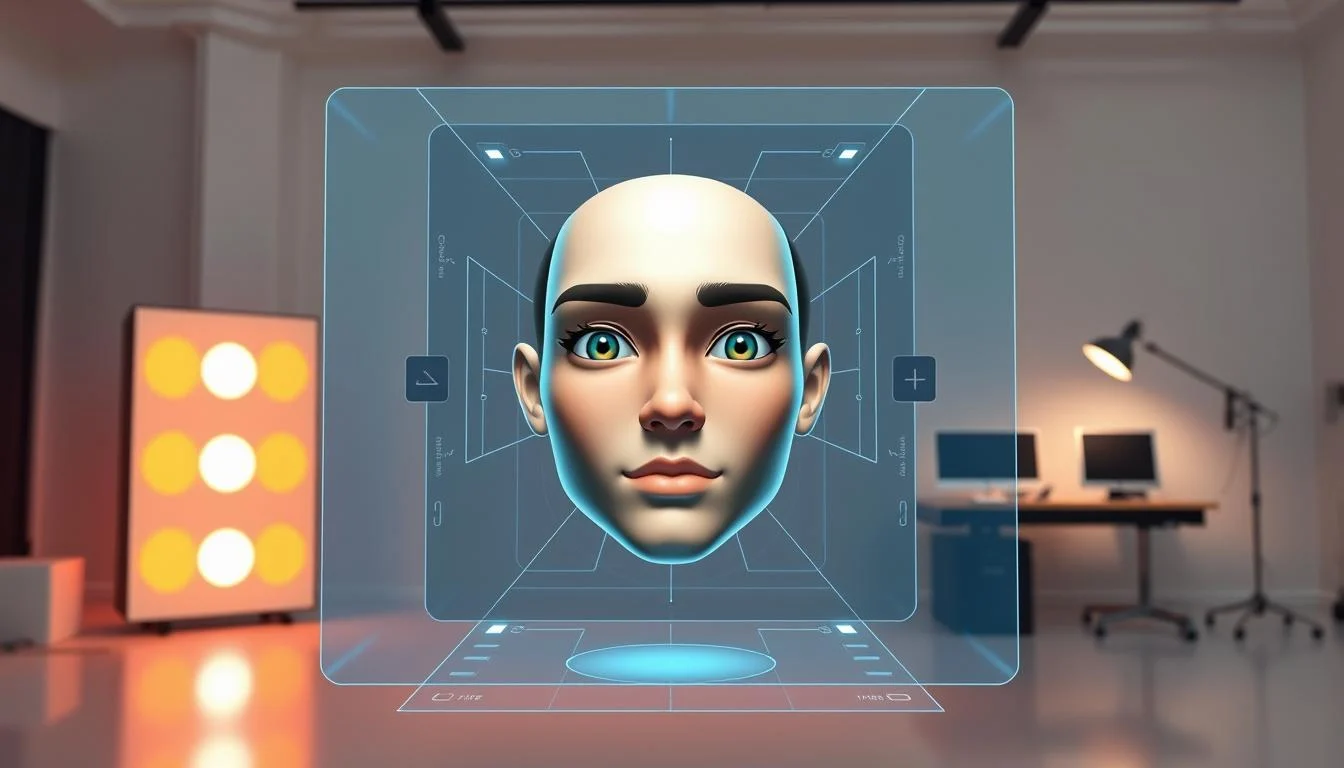
How Facial Tracking Works for VTubers
Facial tracking uses your webcam to track your face. It looks at points like your mouth corners and eyes. Then, it matches these points to your avatar in real-time.
It uses computer vision to track your face. When you smile or frown, it shows on your avatar. Most tools work well with a standard webcam.
As one VTuber said,
“Good facial tracking doesn’t just copy your movements—it translates your emotions through your avatar’s unique design.”
Setting Up Facial Expressions and Movements
Setting up your avatar starts with calibration. Find a well-lit space and launch your software. Follow the wizard to set up.
Start with a neutral face to help the software track you. Then, test basic expressions. This ensures your avatar moves right.
You can adjust sensitivity to fit your expressions. If your avatar is too jittery, lower the sensitivity. If it misses subtle expressions, raise it. Many programs let you create custom expressions too.
Troubleshooting Common Tracking Issues
Even with the right setup, problems can happen. Poor lighting is a big one. A light source in front of you helps a lot.
Jerky movements? Check these things:
- Background distractions confusing the algorithm (use a plain background)
- Webcam positioned too high or low (aim for eye level)
- Glasses or hair obscuring facial features
- Software settings need adjustment (try increasing “smoothing”)
For misaligned tracking, recalibrate your neutral face. Make sure your face is fully visible and centered. Consistent tracking requires consistent conditions—keep lighting and camera position the same.
Essential Software for VTubing
VTubing magic happens when your avatar connects with your audience through special software. Without the right tools, even the most beautiful character stays just an image. Let’s look at the software that brings VTubers to life.
VTube Studio, VSeeface, and Animaze Compared
When picking your vtubing software, three big names stand out. Each has its own strengths:
- VTube Studio is a top pick for many. It works well with 2D and 3D avatars, has easy controls, and gets updates often. The free version is great for trying it out, and buying it once unlocks everything. Its iPhone camera tracking is top-notch, without needing expensive gear.
- VSeeface is a strong free option for 3D VRM models. It tracks well and uses less computer power. It also has cool features like hand tracking without extra hardware, though its interface is not as polished.
- Animaze (formerly FaceRig) offers a more commercial feel with a subscription. It’s great for beginners because you can start streaming right away with its built-in avatars. It needs more computer power, but it’s easy to use.
Integrating Your Avatar with OBS Studio for Streaming
After picking your tracking software, you need to link it to a streaming platform. OBS Studio is the top choice for VTubers. Here’s how to connect your avatar:
1. First, set up your tracking software and make sure your avatar moves right.
2. In OBS Studio, add a new “Window Capture” or “Game Capture” source. Choose your tracking software window.
3. For better performance, use “Game Capture” with “SLI/Crossfire Capture Mode” on. This usually works better than window capture.
Make different scene collections in OBS for different streaming setups. You might have one for gameplay and another for chat sessions. Add game capture, browser alerts, and audio inputs to finish your setup.
Always test your setup before going live. This mix of tracking software and OBS Studio is key for your VTubing career.
Hardware Requirements and Setup Guide
Every VTuber needs a good hardware setup. It must balance performance and cost. Luckily, you don’t need to spend a lot to start. With smart choices, you can get great results without breaking the bank.
First, you need a computer that can run tracking software and stream at the same time. For 2D avatars, a gaming PC is enough. Look for one with 16GB+ of dual-channel memory (DDR4/DDR5), a quad-core processor, and a dedicated graphics card.
Many VTubers use a NVIDIA RTX 3070 or AMD Radeon 7600XT graphics card and an Intel i5-12600K or AMD Ryzen R5 5600X processor.
A fast SSD for the operating system and applications is vital for quick loading times and overall system performance. Consider Samsung 970 EVO.
- An exclusive WD BLACK SSD dashboard with gaming mode improves game performance
- Non-heatsink model available in capacities ranging from 250GB to 4TB
- Ideal for enthusiasts building custom desktops or gaming rigs
Basic Equipment for New VTubers
A good webcam is key for tracking your face. The Logitech C920 or C922 is a great choice. They cost between $70 and $100 and work well.
Don’t forget about lighting. A basic ring light or desk lamps help get rid of shadows. This makes your webcam work better.
For audio, a USB microphone like the Blue Yeti is a good pick. It costs $50 and ensures your voice is clear. Remember, bad audio can make viewers leave fast.
The most important investment isn’t always the most expensive one – consistent lighting often improves tracking more than an expensive webcam.
Upgrading Your Setup for Better Performance
As your channel grows, you can upgrade for better quality and efficiency. Consider a better webcam like the Logitech Brio for better tracking. Or try iPhone-based tracking for even better facial detection.
For audio, think about an XLR microphone with an audio interface for top-notch sound. If you’re into 3D VTubing, VR controllers or tracking pucks can help with full-body tracking.
For better processing power, look for a CPU with more cores and more RAM. This will help with complex scenes and running multiple apps at once. It makes your vtubing experience smoother when you’re on Twitch.
Conclusion: Starting Your VTuber Journey
Starting your vtuber journey is an exciting step into a creative digital world! We’ve covered everything from creating your avatar to setting up your stream. Now, the path to becoming a vtuber is clear.
I began my vtuber adventure with simple tools and upgraded as I grew. This step-by-step guide is perfect for newcomers. Remember, your personality is more important than perfect graphics at first.
Many successful VTubers started with basic avatars before finding their unique style. Focus on creating content that shows who you are. The technical parts might seem hard, but take it one step at a time.
Join VTuber communities on Discord and Twitter to meet others. They’re often eager to help beginners. If you want to invest in your virtual persona, consider a professional artist for your avatar.
Vtubing is both fun and rewarding, allowing you to express yourself and connect with viewers. With the tools and knowledge from this guide, you’re ready to start. The virtual stage is waiting for you – it’s time to bring your character to life!
📢 Ready to Become Your Digital Alter-Ego? Hire a Pro Virtual Avatar Designer Today!
Frequently Asked Questions
Got more questions about How do VTubers Get Their Avatars? I’m here to help! I’ve gathered some of the most common inquiries to provide you with quick and clear answers.
Q: How do VTubers get their vtuber model?
A: VTubers acquire their models through several methods. They can commission professional artists for custom designs, use avatar creation platforms like VRoid Studio to create their own avatar, purchase pre-made models from marketplaces, or use free software solutions. The majority of vtubers either commission artists for unique 2D models or create their own using accessible tools. Top vtuber agencies often have dedicated artists creating professional models for their talents.
Q: How do I make a vtuber avatar as a beginner?
A: As a beginner, you can make a vtuber avatar using free or affordable software like VRoid Studio, Ready Player Me, or VTube Studio. These platforms offer user-friendly interfaces with customization options. For 2D models, you can use programs like Live2D Cubism. There are many beginner’s guide resources and tutorials on how to create avatars online. If you’re not artistically inclined, consider purchasing pre-made avatars or commissioning an artist within your budget.
- The world’s fastest gaming processor, built on AMD ‘Zen5’ technology and Next Gen 3D V-Cache.
- 8 cores and 16 threads, delivering +~16% IPC uplift and great power efficiency
- 96MB L3 cache with better thermal performance vs. previous gen and allowing higher clock speeds, up to 5.2GHz
Q: Can I create your own avatar for free?
A: Yes, you can create your own vtuber avatar for free using several available tools. VRoid Studio is a popular free option for making 3D anime-style avatars. Ready Player Me offers free avatar creation with export options for vtubing. There are also open-source alternatives and free templates available online. While free options may have some limitations in customization compared to paid services, they provide a solid starting point for your vtubing experience without any investment.
Q: What do I need to start vtubing on platforms like Twitch?
A: To start vtubing on Twitch or other live streaming platforms, you’ll need: 1) A vtuber avatar (2D or 3D), 2) Motion tracking software like VTube Studio, PrprLive, or 3tene, 3) A webcam for face tracking, 4) A microphone for clear audio, 5) Streaming software like OBS Studio, 6) A computer capable of handling both tracking and streaming, and 7) Stable internet connection. VTubing is taking over Twitch as an alternative to traditional face-cam streaming, offering creators more privacy while maintaining audience connection.
Q: How do I become a vtuber with no experience?
A: To become a vtuber with no experience: 1) Research the vtubing community and find inspiration, 2) Create your avatar using beginner-friendly tools like VRoid Studio, 3) Set up basic tracking software like VTube Studio, 4) Practice using your avatar before going live, 5) Start with simple content that matches your interests, 6) Begin streaming on platforms like Twitch or YouTube, 7) Engage with your audience and other vtubers, and 8) Be consistent with your content schedule. Remember that everyone starts somewhere, and the vtubing community is generally very supportive of newcomers.
Q: How do I make a 3D avatar for VTubing?
A: Making a 3D avatar for VTubing involves several steps: 1) Choose a 3D modeling software like VRoid Studio (beginner-friendly) or Blender (advanced), 2) Design your character’s appearance including body proportions, facial features, and clothing, 3) Add textures and colors, 4) Rig your model with a skeleton for movement, 5) Set up facial expressions and blendshapes for tracking, 6) Test your model’s movements, 7) Export your avatar in a compatible format for your tracking software (like .vrm), and 8) Import it into your chosen VTubing application. There are numerous tutorials available online for making a 3D avatar at every skill level.
- Powered by GeForce RTX 5090
- Integrated with 32GB GDDR7 512bit memory interface
- WINDFORCE cooling system
Q: How do I animate and export my avatar for streaming?
A: To animate and export your avatar for streaming: 1) Ensure your model is properly rigged with movement points, 2) Import your avatar into tracking software like VTube Studio, PrprLive, or 3tene, 3) Calibrate your webcam for facial tracking, 4) Set up expression parameters and movement sensitivity, 5) Connect your tracking software as a video source in your streaming software (OBS Studio, Streamlabs), 6) Test your avatar’s responsiveness and make adjustments as needed, 7) Add any additional animations or triggered expressions you want to use while streaming. After setup, your avatar will animate in real-time based on your movements during live streaming sessions.
Q: What’s the difference between 2D and 3D VTuber avatars?
A: 2D vtubers use flat, illustrated avatars with animated parts that respond to movement, while 3D avatars exist in three-dimensional space. 2D models are typically created with Live2D Cubism and have a more anime or illustrated look. They’re generally less resource-intensive and potentially less expensive to commission. 3D models offer full range of motion in a 3D environment, allowing for more dynamic movement but require more computing power to run smoothly. 3D avatars can be created in programs like VRoid Studio or Blender. The choice between 2D and 3D often comes down to aesthetic preference, budget, and technical capabilities.
Q: How much does it cost to create a VTuber avatar?
A: The cost of creating a VTuber avatar varies widely based on quality and type. DIY options using free software like VRoid Studio cost nothing but your time. Pre-made avatars can range from $20-200 depending on complexity. For commissioned work, basic 2D models typically cost $200-500, while professional 2D models with full rigging can range from $500-2000+. 3D models generally start around $300 for basic designs and can exceed $3000+ for professional, fully rigged models with unique features. Many artists offer tiered pricing based on complexity, so you can create your own vtuber avatar that fits your budget.
Related Articles:
- Effective Character Animation: Animate Characters & Animator Tools
- Top Strategies for Using Animated GIFs to Boost Social Media Post and Engagement
- How to Make Animation for Kids? Animation Basics: Animate with Stop Motion
- Animations for Streamers: Custom Twitch Stream Overlays, Animated Alerts & Designs
- 3D Animation Character Rig : Skeletal Animation Explained
- NFT Animation: How to Animate & Make an Animated NFT
This post contains affiliate links, which means I may earn a commission if you make a purchase through these links. There is no additional charge to you! Thank you for supporting my blog so I can continue creating free content each week!








