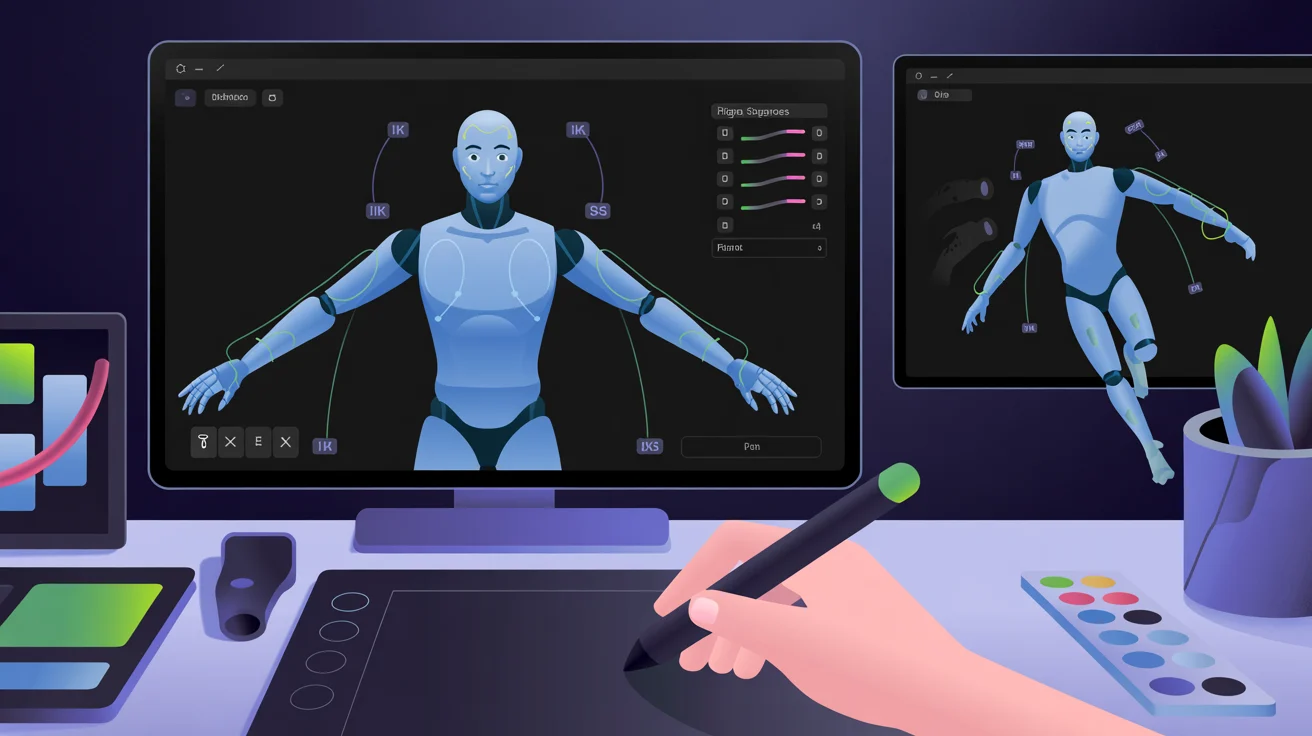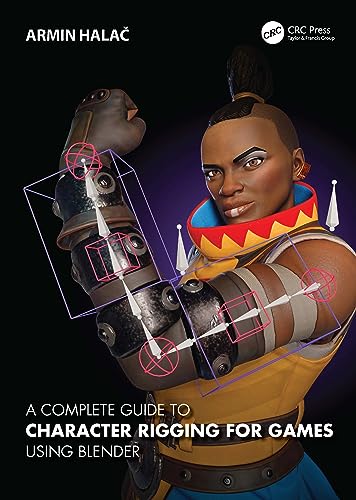Ever wonder how animated characters seem so real? The secret is skeletal animation. I’ve spent years learning this magic and I’m here to share it with you.
Skeletal animation is key in 3D animation. It uses a digital skeleton to control movements. Just like our bones, it lets animators move characters smoothly.

In animation, these digital bones work together. Moving one bone makes others follow. This is why movies and games feel so real.
In this guide, I’ll share my top tips. Whether you’re new or looking to improve, you’ll learn how to make animations look real. Need help? You can hire an animation consultant here.
Table of Contents
Key Takeaways
- Skeletal animation creates the foundation for realistic movement in 3D models
- Digital bones form a hierarchical system similar to a human skeleton
- The technique is widely used in films, video games, and digital media
- Proper rigging is essential for creating fluid, natural-looking animations
- Understanding bone hierarchies helps create more complex movements
- Professional animators use specialized techniques to optimize the animation workflow
The Fundamentals of Skeletal Animation
Skeletal animation is key in 3D animation, making digital characters seem alive. It’s a method that changed how we animate, making it easier and more natural.
What Is Skeletal Animation?
Skeletal animation uses an invisible bone structure inside a 3D model. It’s like a digital puppet system. The bones control the character’s skin, making it move and deform.
By moving these digital bones, the character’s mesh moves naturally. This system of bones and joints makes complex movements easy to achieve.
The Evolution of Animation Techniques
Animation has evolved a lot. In the past, animators drew every frame by hand. This was a very slow process.
The 1980s and 1990s brought computer animation. But early digital characters moved stiffly. Skeletal animation changed this, making movements more natural.
“Skeletal animation was the breakthrough that transformed digital characters from rigid mannequins into believable, fluid beings capable of conveying emotion through movement.”
Key Terminology You Should Know
To understand skeletal animation, you need to know some key terms:
- Rig: The complete skeleton system with all its controls
- Joints: The connection points between bones that allow for rotation and movement
- Skinning: The process of binding the 3D mesh to the skeleton
- Weight painting: Defining how much influence each bone has on different parts of the mesh
- Kinematics: The mathematical system that calculates how joints move in relation to each other
These terms are the basics of character animation. They help artists create realistic movements in games and films.
Why Create a Character Rig for 3D Animation
Discovering character rigging in 3D animation changed how I animate digital characters. A good character rig acts like a digital skeleton. It lets animators control movement and expression easily. Instead of tweaking thousands of vertices, a few controls can make a character move naturally.

Advantages Over Other Animation Methods
Character rigging has big benefits over old animation ways. Unlike keyframe animation, where you draw every frame, or direct mesh manipulation, rigging uses a smart control system. It makes your character move smartly.
With a good character rig, I can:
- Create complex movements with just a few clicks
- Maintain consistent character proportions throughout animations
- Reuse animation sequences across multiple characters
- Focus on performance, not technical details
Time-Saving Benefits for Animators
3D character rigging saves a lot of time. Once a character rig is set up, animating is much faster. What took days with old methods can be done in hours with a good rig.
This speed is key when working on projects with many characters or long animations. I can try out different poses and movements quickly. This makes refining performances easier without starting over.
Flexibility in Character Movement
The biggest reason to use character rigs is their incredible flexibility. A well-made rig lets characters move naturally and correctly. I can make characters show subtle emotions or perform dynamic actions with the same controls.
This flexibility also means I can change a character’s look easily. Want longer arms or a different body type? With a flexible character rig, making these changes is simple. This makes rigging key for both making things faster and more creative in 3D animation today.
🦴 Need a Character to Move Like Magic? This Freelance Rigger Is Who the Pros Hire!
The Anatomy of a Character Rig
Every animated character has a complex system of joints, controllers, and deformers. These parts work together like a digital skeleton. Understanding them is key to bringing 3D characters to life.
Joints and Bones Structure
The skeletal system is the base of any character rig. It’s like a human skeleton, with joints and bones that connect parts of the character. The spine links to the shoulders, then to the arms, and so on.
Bones are invisible but shape the character’s mesh (the visible skin). They form a tree-like structure. This means moving a shoulder bone will move the whole arm.

Controllers and Handles
Controllers are the main tools for animators to manipulate the character. They appear as curves or shapes outside the model. This makes it easy for animators to move parts of the rig.
Good controllers make animation easier. Animators can control entire systems with a single handle. For example, a hand controller can move the whole arm.
Deformers and Influence Objects
Deformers are key for realistic deformation of the character’s surface. When a character bends an arm, the skin should fold naturally. This avoids stretching or pinching.
Deformers control how the mesh moves with bones. They include skin weights and blend shapes. These determine how the character looks in different poses.
Other objects like muscle systems and jiggle deformers add to the realism. They make the character’s movements believable. These elements interconnect to create natural-looking animation.
Getting Started with Character Rig Creation
Character rigging starts with careful planning and knowing what your 3D model needs. Good planning saves a lot of trouble later. It’s not just about bones; it’s about creating a system that makes your character come alive.
Preparing Your 3D Model
A good 3D model is key to successful rigging. I make sure my models have clean edges and follow muscle and joint movements. This makes the character’s movements look real.
The density of your mesh is important for rig performance. Too many polygons slow things down, while too few cause deformation issues. It’s all about finding the right balance.
I model my characters in T-pose or A-pose. This neutral stance makes rigging easier and helps avoid deformation problems. Remember, rigging starts with your model’s design.

Planning the Skeleton Hierarchy
I start by sketching out the skeleton hierarchy on paper. This helps me see how joints work together. The spine is usually the core, with limbs branching out.
A good hierarchy ensures smooth movement. For example, when the shoulder moves, the arm should too, but not the fingers. This setup avoids animation problems later.
Essential Tools and Software
The right software makes rigging easier. Two top choices stand out for their tools.
Maya Rigging Tools
Maya is a go-to for professional rigging. Its joint system and skinning tools offer precise control and natural deformations. The HumanIK system is great for bipedal characters, saving time.
Maya’s connection editor and node-based architecture support complex rigging. Its scripting capabilities also let you create custom tools.
Blender Armature System
Blender is a strong rigging platform with an easy armature system. Its bone constraints and weight painting tools are powerful. It’s perfect for beginners thanks to its free price and community support.
Blender’s rigify add-on offers automated rigging solutions. This can save a lot of time, making it great for different character types.
Building a Basic Character Rig Step by Step
In this section, I’ll share my step-by-step approach to building a character rig. It balances functionality with ease of use. After years of professional rigging work, I’ve developed a streamlined process that produces reliable results. Think of rigging as building the digital skeleton and control system that will bring your character to life. Let’s break down this process into manageable steps that even beginners can follow.

Setting Up the Spine and Torso
The spine forms the core of your character rig, so we always start here. I typically create a chain of 4-5 joints running from the pelvis to the base of the neck. This provides enough flexibility without overcomplicating the rig.
For the torso, I add control handles that allow animators to bend, twist, and stretch the upper body naturally. A good practice is to create a central control at the character’s center of gravity (usually near the hips) that moves the entire body. This becomes your character’s main anchor point.
Remember to test the spine’s movement range early on. I often create simple controls shaped like circles or squares that clearly indicate their function to animators.
Rigging Arms and Hands
For the arms, I create a standard three-joint chain: shoulder, elbow, and wrist. The shoulder joint needs a wide range of motion, while the elbow typically only bends in one direction. I usually add twist joints between the major joints to prevent the dreaded “candy wrapper” effect during rotation.
When rigging hands, I balance detail with usability. For most characters, I create individual finger joints with simple controls. For more complex animations, I add extra controls for the thumb and palm flexibility.
I also create preset hand positions (fist, open palm, pointing) that animators can quickly access. This saves countless hours during the animation process.
Creating Leg and Foot Controls
The leg rig follows a similar structure to the arms, with joints at the hip, knee, and ankle. The knee joint needs a directional constraint to prevent unrealistic bending. I often add a “knee target” control that helps animators position the knee precisely during walk cycles.
For the foot, I create a more complex system with multiple pivot points. This includes controls for the heel, ball of the foot, and toe tip. These pivot points allow for realistic weight shifts when the character walks or runs.
I also add a master foot control that lets animators position the entire foot with one handle. This makes walk cycles much easier to create and adjust.
Connecting the Full Body System
Once the individual components are working, I connect everything into a unified body system. This involves creating a proper hierarchy where movements flow naturally from the center outward. The spine affects the arms and head, while the pelvis influences the legs.
I set up control visibility options so animators can focus on specific body parts without visual clutter. For example, they might hide arm controls while working on a walking animation.
Remember, I create global controls that affect the entire character at once. These include a master scale control, a center of gravity control, and sometimes a “squash and stretch” control for more stylized animations.
Testing is key at this stage. I run the character through basic movements like walking, reaching, and turning to identify any issues before finalizing the rig. A well-built character rig should feel intuitive to use while providing all the flexibility an animator needs.
🐉 Your Characters Deserve Better Bones — Hire a Freelance Rigger That Brings Them to Life!
Advanced Character Rig Techniques
Mastering advanced rigging techniques can make a big difference in your animation. These methods save time and improve animation quality. Here are some key techniques to elevate your character rigs.

Forward and Inverse Kinematics
Knowing the difference between Forward Kinematics (FK) and Inverse Kinematics (IK) is key. FK lets you control each joint precisely, ideal for mechanical movements. IK, on the other hand, adjusts the whole chain of joints for natural movements.
IK is like when someone moves your wrist, and your elbow and shoulder follow. It’s perfect for fluid movements and interactions with the environment.
Weight Painting for Natural Deformation
Weight painting is essential for realistic character movement. It defines how much each bone affects surrounding vertices. Without it, your animation might look unnatural.
I focus on fine-tuning weight maps, paying extra attention to areas like shoulders and knees. This ensures smooth movements and prevents unnatural deformation.
Secondary Motion Controls
Secondary motion controls add life to your characters. They manage reactions to primary movements, like hair bouncing or clothing shifting. These controls are key for realistic animations.
I use a mix of dynamic simulations and manual controls for these elements. This approach balances physical accuracy with artistic freedom.
Automated Rigging Systems
Modern automatic rigging tools can save a lot of time. Tools like Maya’s HumanIK or Blender’s Rigify can create rigs in minutes. This lets you focus on customizing and adding unique features.
While these tools are great, I always tweak them to fit my character’s needs. This way, I can spend more time on special animations and features.
Facial Rigging for Expressive Animation
Creating facial animation systems is both challenging and rewarding. It’s the facial expressions that connect with viewers on an emotional level. I’ve spent years perfecting these techniques because a character’s face is key to authenticity and emotional depth.

Creating Facial Control Systems
I focus on creating an intuitive interface for facial control systems. This gives animators precise control over every expression. The foundation involves strategically placed joints and controls around key facial features.
I use a mix of direct manipulation controls and sliders. Direct controls let animators move specific facial areas. Sliders blend between emotional states. The goal is to make the system powerful yet easy to use, allowing for any expressive outcome.
Blend Shapes and Expressions
Blend shapes are key in facial rigging. They are predefined facial poses that can be mixed to create a wide range of facial expressions.
I create a library of core expressions and phoneme shapes for speech. By combining these, animators can add subtle emotional nuances. This is hard to achieve with joint-based controls alone.
The magic happens when these blend shapes are organized into intuitive control panels. I design these interfaces to help animators quickly access common expressions while allowing customization.
Lip Sync and Dialogue Animation Setup
Creating convincing dialogue animation requires specialized rigging techniques. I develop a set of mouth shapes (visemes) for different speech sounds. These are connected to a control system for smooth transitions.
For advanced setups, I use automatic lip sync systems. These analyze audio files and generate preliminary mouth movements. This gives animators a solid starting point to refine.
I also incorporate jaw controls that work with the lip system. This ensures natural mouth movement during speech. The goal is to create a facial rig that responds naturally to dialogue while allowing for added personality and emotion.
Specialized Character Rig Types
Specialized character rigs challenge traditional animation. I’ve worked on rigs for characters unlike humans. These projects show the importance of being adaptable with unique designs.
Quadruped and Creature Rigs
For quadruped characters like horses or dogs, I focus on their unique spine system. Unlike humans, they need special leg controls for balance on four legs.
Creating creature rigs, like dragons, combines different body parts. A dragon might have bird wings, a reptile spine, and mammal legs. It’s all about understanding nature’s biology before bringing it to life digitally.
Cartoon vs. Realistic Character Setups
Cartoon character rigs are all about exaggeration. I add controls for animators to make movements comical. It’s about breaking rules for fun.
Realistic rigs need to be accurate. I place joints to match real bones, making movements look natural. It’s all about getting the skeleton right.
Stylized and Exaggerated Rigs
Stylized characters need rigs that match their look but move well. For characters with odd shapes, I adjust weight to keep them balanced.
Hulking monster rigs are about big movements and poses. I add special controls for muscle and skin effects. It’s all about solving the puzzle of their look and movement.
The fun of rigging is solving problems. Each character is a new challenge that requires creative solutions.
🚀 Want Your Character Ready for Animation FAST? This Rigger Delivers.
Body Mechanics and Movement in Character Animation
Every animated character needs a deep grasp of weight, balance, and physics. This knowledge is key to making their movements believable. As I’ve honed my character rigging skills, I’ve realized that knowing how bodies move is essential.
Understanding Weight and Balance
When characters move, we expect to see their weight distribution right. The first step is in the skinning process. Here, each mesh vertex is linked to bones with specific weight values.
Balance is also vital. Characters should move their center of gravity when they reach or walk. My rigs have controls for animators to adjust posture, keeping balance believable.
Creating Natural Joint Rotation
Joints don’t just bend; they rotate in complex ways. When rigging arms or legs, I focus on rotation limits. This prevents unnatural movements but allows for expressive poses.

Elbows and knees need special rotation orders to avoid gimbal lock. More complex joints like shoulders and hips require detailed control systems. These systems mimic real-world movements.
Simulating Realistic Physics
Physics-based animation makes characters seem alive. I add dynamic systems to my rigs. These simulate how clothes, hair, and accessories move with the character.
For advanced projects, I use automated systems for momentum and follow-through. These save time and improve quality, letting animators focus on the big picture.
The best part of my job is seeing a character move so naturally. It’s like they’re alive. That feeling makes all the hard work worth it.
How Professional Animators Use Character Rigs
I’ve worked with big studios and solo creators. I’ve seen how they use character rigging technology. The basics are the same, but how they use it changes a lot. This depends on the team size, project size, and what the production needs.
Studio Workflows from Pixar to Independent Artists
At places like Pixar, character rigs are part of a big system. Teams of character artists work together. They have technical directors who manage the rigs, and animators focus on the animation.
Independent artists do it all by themselves. They use simple rigs that are fast and easy to change. They make their own rigs that fit their style.
Adapting Rigs for Different Projects
Experienced animators know that each project needs a different rig. They can adapt rigs for each project. This makes animation fast and realistic.
| Aspect | Studio Approach | Independent Approach | Hybrid Solution |
|---|---|---|---|
| Rig Complexity | Highly complex, feature-rich | Streamlined, essential controls | Modular, scalable systems |
| Development Time | Weeks to months | Days to weeks | Variable based on needs |
| Specialization | Multiple specialists | Single artist handles all | Core team with consultants |
| Reusability | Character-specific | Template-based | Customizable frameworks |
Need help with your animation project?
I’ve worked in both studio and independent character animation settings. I can help make your characters come to life with top-notch rigging. Hire a freelance character rigger. They will create rigs that fit your project, style, and tech needs.
Conclusion
In this guide, we explored the world of character rigging. It’s a key part of 3D animation. We looked at everything from basic bones to complex facial systems.
Rigging is special because it mixes technical skills with creativity. A good rig lets animators make characters move naturally. It’s all about control and expression.
Don’t feel overwhelmed by animation. Start with simple projects. Rig a basic character and play with controls. Practice and solve problems to learn.
Character animation is used in many areas, like films, games, and virtual reality. The skills we’ve talked about are useful everywhere. Rigging is a valuable skill.
Your journey in rigging is just starting. Each character brings new challenges. These challenges help you grow as an artist and technician.
Now it’s your turn to make characters come alive with rigging!
🧩 Hiring a Character Rigger Has Never Been Easier — Click Here to Get Started!
FAQ
For “3D Animation Character Rig : Skeletal Animation Explained”
Q: How does skeletal animation work to animate a 3D character?
A: Skeletal animation works by creating an internal digital skeleton (rig) that controls a 3D character’s movement. This foundational technique used involves placing a series of interconnected bones inside the character mesh, similar to how a human skeleton works. When animators manipulate these bones, the surrounding mesh deforms accordingly. This system allows animators to create natural movement by positioning the skeleton in different poses, then setting keyframes between these poses to generate smooth transitions. The process is highly efficient as it requires controlling only the skeleton rather than manually repositioning every vertex of the character model.
Q: What makes a good flexible character rig for 3D animation?
A: A flexible character rig provides animators with precise control while maintaining natural movement. Good rigs include properly placed pivot points, intuitive controls, and constraints that prevent unnatural movements. They also feature a clean hierarchy with clear parent-child relationships between bones. Weight painting (determining how much each bone influences surrounding geometry) must be accurately applied to ensure smooth deformations. Advanced animation rigs may include specialized controls for detailed facial animations and secondary motion systems. Finally, the rig should be optimized to run efficiently without lagging, even when working with complex characters or outfits.
Q: How do I pose a character properly in 3D skeletal animation?
A: To pose a character effectively, start by understanding the character’s anatomy and how real bodies move. Consider the line of action to emphasize the pose’s intention and create visual appeal. Work in stages—begin with the primary body position (torso, hips), then focus on limbs, and finally add detailed facial expressions and subtle adjustments. Remember to check your character from multiple angles, as a pose that looks good from one viewpoint might have issues from another. Pay attention to weight distribution and balance to ensure the pose feels physically plausible. For complex poses, reference real-world examples or use mirror tools to tackle symmetry challenges.
Q: What are the advantages of 3D skeletal animation compared to 2D animation?
A: The advantages of 3D skeletal animation over 2D animation include reusability of movements (animate once, apply to multiple characters), ability to view animations from any camera angle without redrawing, and more realistic physics-based movement. 3D rigs can also handle complex interactions with environments and objects more naturally. Additionally, motion capture can be directly applied to 3D skeletal rigs, allowing for highly realistic human movements. While 2D animation has its own artistic strengths, 3D skeletal animation offers greater efficiency for projects requiring multiple views, consistent character motion, and integration with 3D environments.
Q: Where can I download ready-made 3D character rigs for animation practice?
A: You can download rigged 3D characters from several reputable sources. Websites like Mixamo (Adobe) offer free rigged characters with basic animations already applied. Blender’s community resources include free rigged characters in their Blender Market. TurboSquid and CGTrader provide both free and paid rigged models of varying complexity. For learning purposes, many animation schools like Animation Mentor and Pixar in a Box offer sample rigs. Game engines like Unity and Unreal also have marketplaces with character rigs. Just ensure you check the licensing terms before using downloaded rigs in commercial projects.
Q: What is the difference between FK and IK when animating a 3D character?
A: Forward Kinematics (FK) and Inverse Kinematics (IK) are two fundamental techniques used in skeletal animation. With FK, you manipulate each joint in a chain sequentially from the root outward—like posing a action figure joint-by-joint. This provides precise control but requires more work for natural movements. IK, conversely, allows you to position an end effector (like a hand or foot), and the system automatically calculates the positions of the connected joints—like pulling a puppet’s string. IK is excellent for ground contact and interactions with objects, while FK excels in flowing, arcing movements. Most professional character rigs include both systems with the ability to switch between them.
Q: How is rigging a 3D character different for games versus film animation?
A: Rigging is a process that differs significantly between game and film applications. Game rigs must be optimized for real-time performance, using fewer bones, simpler controls, and runtime-efficient deformations. They typically rely more on animation blending systems and state machines rather than complex procedural animations. Film rigs, however, can be much more sophisticated with detailed facial rigs, muscle systems, and complex deformers since they’re pre-rendered. Film rigs often include specialized tools for specific shots or effects. Game rigs need to account for player input and responsive movement, while film rigs prioritize artistic control and visual fidelity, often including conceptual controls that wouldn’t be practical in a game environment.
Q: How do weight painting and skinning affect a 3D character’s animation?
A: Weight painting and skinning directly determine how a character’s mesh deforms when its skeleton moves. During this process, each vertex in the 3D model is assigned influence values from nearby bones. Higher weights mean stronger influence from that particular bone. Poor weight painting can cause serious visual issues like mesh penetration, unnatural bulging, or the “candy wrapper” effect around joints. Properly applied weights ensure smooth deformation across the entire model, particularly at challenging areas like shoulders, elbows, and hips. Advanced skinning techniques may include dual quaternion skinning for volume preservation, corrective blend shapes to fix problematic poses, or tension maps to simulate skin stretching—all contributing to more believable character movement.
Related Articles:
- Animations for Streamers: Custom Twitch Stream Overlays, Animated Alerts & Designs
- How to Make Animation for Kids? Animation Basics: Animate with Stop Motion
- Top Strategies for Using Animated GIFs to Boost Social Media Post and Engagement
- Effective Character Animation: Animate Characters & Animator Tools
- NFT Animation: How to Animate & Make an Animated NFT
- How do VTubers Get Their Avatars? The Ultimate VTuber Avatar Guide
This post contains affiliate links, which means I may earn a commission if you make a purchase through these links. There is no additional charge to you! Thank you for supporting my blog so I can continue creating free content each week!